Will you ignore the initial setup of the router? Will you try to adjust the router? If you want to make your Wi-Fi faster and safer, these adjustments are worth trying.

1, change the channel
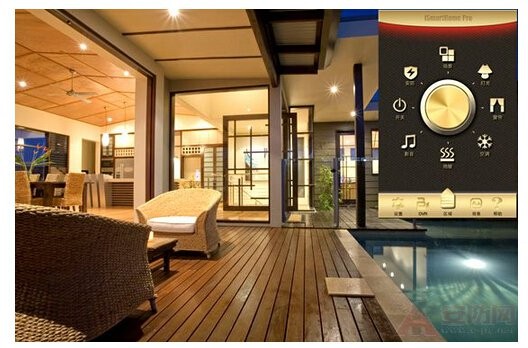
Changing the channel can avoid interference caused by other devices. Although today's routers already have more channel selection capabilities, you can also manually choose to increase speed and stability.
You can use free tools such as Acrylic Wi-Fi and Netgear Wi-Fi Analytics to see which channel is the busiest in your home, and then change the channel used by the router to the best state.
2, priority equipment
Some newer or higher-end routers on the market support priority for specific applications or devices, giving them more bandwidth. This feature can make a difference when you're playing online games or playing online videos.
This technology is generally called Qos or WMM. Different routers are implemented differently. You can set the priority according to your needs.
3, switch to the highest speed

Most routers can handle almost all existing Wi-Fi standards, such as the oldest 802.11a and the latest and fastest 802.11ac. If your home laptop and smartphone support the latest 802.11ac standard, then you can let the router focus on providing the fastest speed, rather than taking care of older devices.
4, hide the SSID
By default, the router broadcasts its own SSID (Service Set Identifier) ​​so that new devices can quickly join its network. If you hide it, you can only manually enter the SSID to join the network. Although it is a bit of a hassle, it does bring a lot of benefits, such as reducing the chances of smashing the net.
5, upgrade the firmware

Like smartphones, router vendors also use firmware upgrades to fix vulnerabilities and improve stability, so you should always check your router for new firmware. However, the firmware upgrade of the router is more complicated than the smartphone, and the user should follow the guidelines given by the manufacturer.
Maximum bandwidth in the HDMI 2.0 specification is 18Gbps. This bandwidth allows for support of 4K video resolutions at a higher refresh rates with more detailed color information than previous HDMI specifications. This configuration will also support advanced audio streams.
Refresh Rate
Higher refresh rates, up to 60Hz at a 4K resolution are supported within the HDMI 2.0 specification. This helps to reduce motion blur and lag and provides sufficient bandwidth for high dynamic range (HDR) and deep color content.
Chroma Subsampling
4:4:4 chroma subsampling per the HDMI 2.0 specification means that colors can be displayed uncompressed and in full resolution. Compliance with a 4:4:4 color spec is especially important when displaying content from computers and laptops.
Color Bit Depth
Color bit depth has increased to 12-bit deep color with 4,096 shades per channel outlined within the HDMI 2.0 specification. This allows for smoother gradients in displayed images than previous HDMI Specifications.
High Dynamic Range (HDR)
HDR expands the range of both contrast and color allowing images to achieve greater levels of detail in both bright and dark sections of the image. HDMI 2.0 was the first HDMI specification to support this feature.
Optimized Audio Performance
Support for advanced audio features such as DTS-HD, Dolby TrueHD & Dolby ATMOS allow for superior audio performance versus previous HDMI specifications.
Hdmi 2.0 Cable,Hdmi 2.0 B Cable,Best Hdmi 2.0 Cable,Micro Hdmi 2.0
UCOAX , https://www.jsucoax.com