Abstract: This is the third part of an application routine developed by a third party, supplementing the content of the MAX7651EVKIT user guide. The specific steps of loading the HEX code to the MAX7651EVKIT target board through the serial downloader and HyperTerminal are introduced.
Please also refer to: Using MAX7651 to convert ADC to MAX7651 EV kit. Configure Keil uVision IDE parameters. MAX7651EVKIT can use internal 16Kb flash memory or external ZIF (U2) module or PLCC (U6) module ROM to run the program. The programming of the internal flash memory can be realized by the serial download program in the PLCC module, which has a standard "empty" operation terminal program. Windows® 95/98/2000 / XP includes the HyperTerminal used in this example. Other terminal programs can be directly compiled using the RS232 serial port.
Note: This process has been tested in MAX7651EVKIT. It has not been tested with the MAX7652, which is a 3V powered version of the MAX7651. Some modifications may be required, please refer to the MAX7651EVKIT user guide for details.
Before starting, make sure that the power switch of the evaluation board is off. Use the RS232 cable provided with the evaluation board to connect the DEBUG port (J7) and the free COM port on the PC. Connect the 5V power supply to the MAX7651EVKIT.
Note: HyperTerminal may conflict with software that uses a serial port, such as the PDA's HotSync® management program. Therefore, the Hotsync management program must be closed before use. Switch S4 to EXT ROM, switch S5 to PLCC ROM, and select the serial downloader. After the evaluation board is powered on, the program is loaded into the ROM through the serial downloader.
Start HyperTerminal in Windows, usually in the following location: Start Menu / Programs / Accessories / CommunicaTIon / Hyperterminal.
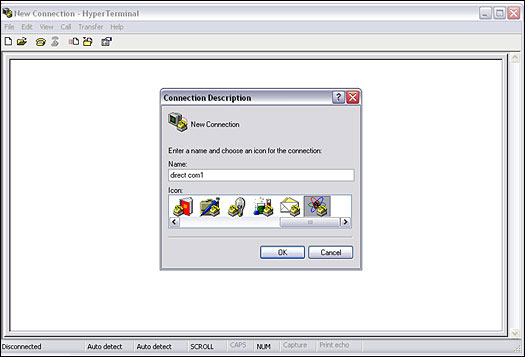
Select COM port.
Select the following serial port parameters.
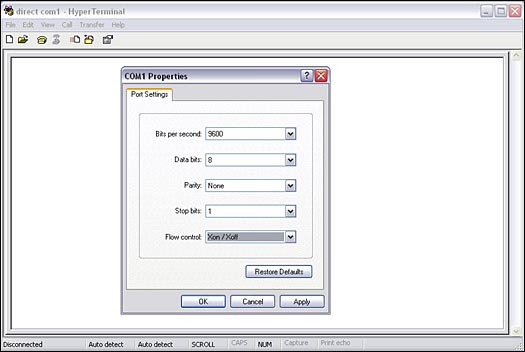
Turn on the power switch of the evaluation board, you will see the following welcome interface.
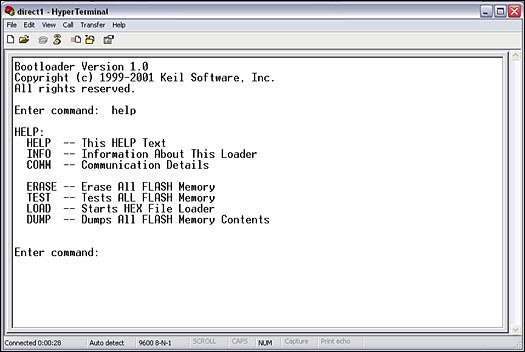
Enter "ERASE" to clear the contents of the internal flash memory.
Enter "LOAD" to start the download process.
Using HyperTerminal, enter the Transfer menu and select Send Text File, select the HEX file to start downloading the code.
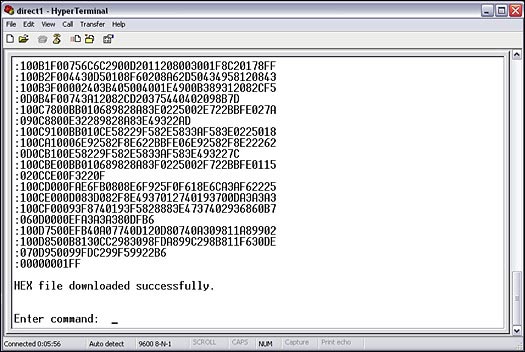
Turn off the evaluation board (S8).
Switch S4 to INT Flash position.
Turn on the power and start executing the program.
Please also refer to: Using MAX7651 to convert ADC to MAX7651 EV kit. Configure Keil uVision IDE parameters. MAX7651EVKIT can use internal 16Kb flash memory or external ZIF (U2) module or PLCC (U6) module ROM to run the program. The programming of the internal flash memory can be realized by the serial download program in the PLCC module, which has a standard "empty" operation terminal program. Windows® 95/98/2000 / XP includes the HyperTerminal used in this example. Other terminal programs can be directly compiled using the RS232 serial port.
Note: This process has been tested in MAX7651EVKIT. It has not been tested with the MAX7652, which is a 3V powered version of the MAX7651. Some modifications may be required, please refer to the MAX7651EVKIT user guide for details.
Before starting, make sure that the power switch of the evaluation board is off. Use the RS232 cable provided with the evaluation board to connect the DEBUG port (J7) and the free COM port on the PC. Connect the 5V power supply to the MAX7651EVKIT.
Note: HyperTerminal may conflict with software that uses a serial port, such as the PDA's HotSync® management program. Therefore, the Hotsync management program must be closed before use. Switch S4 to EXT ROM, switch S5 to PLCC ROM, and select the serial downloader. After the evaluation board is powered on, the program is loaded into the ROM through the serial downloader.
Start HyperTerminal in Windows, usually in the following location: Start Menu / Programs / Accessories / CommunicaTIon / Hyperterminal.
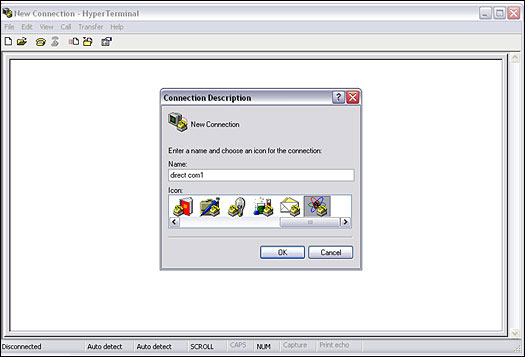
Select COM port.
Select the following serial port parameters.
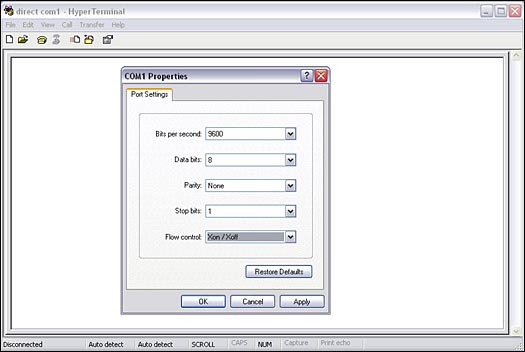
Turn on the power switch of the evaluation board, you will see the following welcome interface.
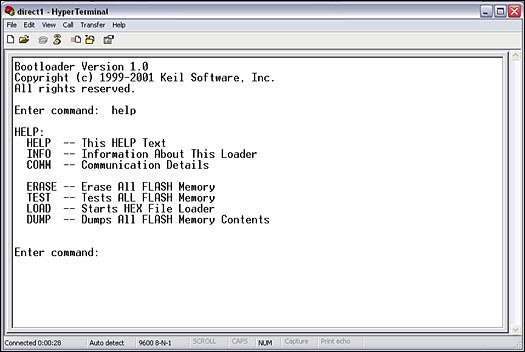
Enter "ERASE" to clear the contents of the internal flash memory.
Enter "LOAD" to start the download process.
Using HyperTerminal, enter the Transfer menu and select Send Text File, select the HEX file to start downloading the code.
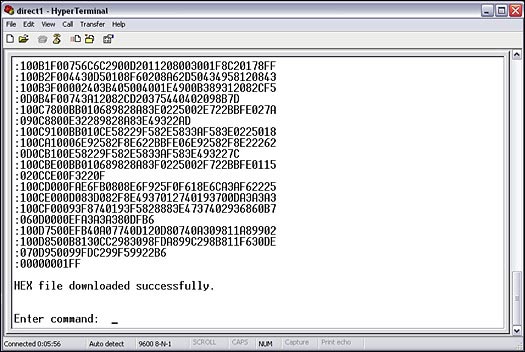
Turn off the evaluation board (S8).
Switch S4 to INT Flash position.
Turn on the power and start executing the program.
Fiber Optical Patch Panel,Fiber Optic Patch Panel,Fiber Optic Patch Panel Accessories,Fiber Optic Patch Cord Adapter
Huizhou Fibercan Industrial Co.Ltd , https://www.fibercaniot.com