I used to use a digital TV set-top box before, but now I don't know how to use smart Internet TV. What should I do? In fact, it is very simple, the following author summed up his own experience using the network box, sort out the smart network TV set-top box using Raiders, and quickly come to see.

Network set-top box accessories


AV line
First of all, we come to know what accessories are available under the Internet TV set-top box (host, HDMI HD cable, remote control, power cord, AV cable, network box, a shake is such a configuration), etc., when explained to the box installation process, we can Do what you want, and don't panic in your heart.
Network set-top box to connect TV
How to connect the network set-top box to the TV? It depends on how your TV is connected. If it is a newly purchased TV, it is generally a high-definition TV. It also has an HDMI interface. Then remove the HDMI HD cable from the box. One end is inserted in the box, the other end is inserted on the TV.

If you compare older CRT TVs, for example, parents' homes, that is to use the AV cable to link first. There are three colors. You just need to link the color links behind the TV. (But now it's mostly a Three lines are connected to the interface as long as the bus is plugged into the box, and the other three lines are found by color but on the line) is relatively simple.
Web TV set-top box settings
When these links are all up, you can plug in the box and start the box. After the boot, you can ignore the boot screen, nothing more than some of the box's product LOGO and the like, no nutrition. Then enter the system, you can follow the system prompts to operate, but the important thing is to set the network, this is not set, your box installed and boot are white pull.
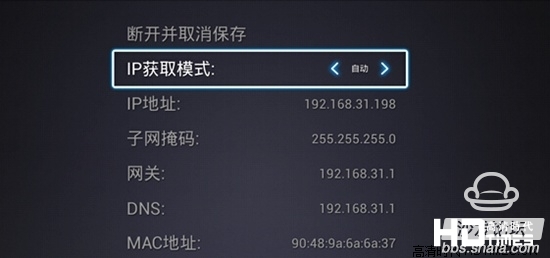

After the network is set up, basically the box will be used normally. (Note that due to the different brands of boxes, the process of network setup is not the same, but the overall approach is still the same, "system setup" - "network setup." The box's network must be set up, otherwise it will not be able to access the Internet, even directly The cable box also needs to select the "wired connection method", which can be found in the network settings).
Network STB installs third-party software
1. Prepare a U disk (What is U disk, full name USB flash disk, English name "USB flash disk". It is a micro-high-capacity mobile storage product that does not require a physical drive using a USB interface, and it is connected to the computer through the USB interface. Connect to achieve plug and play);
2. Then you can put your desired APK (that is, the software you want to download via the Internet) into a USB flash drive and insert it into the box.
3, in the "system interface" to find "file management", and then open, select "USB", and then click the software name (the U disk exists in the APK), if it is not read, then ES file browser is needed here Read it. If this software box is already installed in the province, it is best. If it is not, search and download it in the built-in application store of the box.
Network set-top box mobile phone remote control
After you have mastered the method of installing software on the network set-top box, you can download a software called "Multi-screen look". It is a mobile phone remote control apk. Not only can you control the box with a smartphone, but also gather a lot of On-demand video, live TV and other content. Not only does the process of doing things become simple, it doesn't have to worry about not having content to watch.


Network set-top box accessories


AV line
First of all, we come to know what accessories are available under the Internet TV set-top box (host, HDMI HD cable, remote control, power cord, AV cable, network box, a shake is such a configuration), etc., when explained to the box installation process, we can Do what you want, and don't panic in your heart.
Network set-top box to connect TV
How to connect the network set-top box to the TV? It depends on how your TV is connected. If it is a newly purchased TV, it is generally a high-definition TV. It also has an HDMI interface. Then remove the HDMI HD cable from the box. One end is inserted in the box, the other end is inserted on the TV.

If you compare older CRT TVs, for example, parents' homes, that is to use the AV cable to link first. There are three colors. You just need to link the color links behind the TV. (But now it's mostly a Three lines are connected to the interface as long as the bus is plugged into the box, and the other three lines are found by color but on the line) is relatively simple.
Web TV set-top box settings
When these links are all up, you can plug in the box and start the box. After the boot, you can ignore the boot screen, nothing more than some of the box's product LOGO and the like, no nutrition. Then enter the system, you can follow the system prompts to operate, but the important thing is to set the network, this is not set, your box installed and boot are white pull.
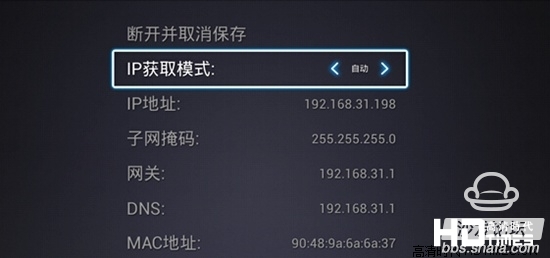

After the network is set up, basically the box will be used normally. (Note that due to the different brands of boxes, the process of network setup is not the same, but the overall approach is still the same, "system setup" - "network setup." The box's network must be set up, otherwise it will not be able to access the Internet, even directly The cable box also needs to select the "wired connection method", which can be found in the network settings).
Network STB installs third-party software
1. Prepare a U disk (What is U disk, full name USB flash disk, English name "USB flash disk". It is a micro-high-capacity mobile storage product that does not require a physical drive using a USB interface, and it is connected to the computer through the USB interface. Connect to achieve plug and play);
2. Then you can put your desired APK (that is, the software you want to download via the Internet) into a USB flash drive and insert it into the box.
3, in the "system interface" to find "file management", and then open, select "USB", and then click the software name (the U disk exists in the APK), if it is not read, then ES file browser is needed here Read it. If this software box is already installed in the province, it is best. If it is not, search and download it in the built-in application store of the box.
Network set-top box mobile phone remote control
After you have mastered the method of installing software on the network set-top box, you can download a software called "Multi-screen look". It is a mobile phone remote control apk. Not only can you control the box with a smartphone, but also gather a lot of On-demand video, live TV and other content. Not only does the process of doing things become simple, it doesn't have to worry about not having content to watch.
