The Jieke R1 smart TV box recently ushered in a comprehensive upgrade, not only in terms of performance from the original dual-core processor to quad-core, but also in the design has also been a significant change, more close to the trend, filling the fashion style. This upgraded Jieke R1 second-generation smart TV box is based on less than 200 yuan and can broadcast 4K video promotion attracted the attention of the majority of users, then this Jieke R1 second-generation smart TV box can really play 4K What about video? I believe we must be very much looking forward to it. Then I will try this quad-core smart TV box with you today.

The Jieke R1 second-generation smart TV box and the Jieke R1 not only have certain differences in the configuration, but also have a great change in the design. The original Jieke R1 used a traditional rectangular design mode, and it didn't have much of a mind, and it was quite satisfactory. The Jieke R1 second-generation smart TV box is a breakthrough in the design, more compact and stylish design, more in line with the fashion aesthetic of young people.








Jieke R1 second generation configuration

Application testing
Jieke has recently cooperated with China TV, and this Jieke R1 second-generation smart TV box has built-in Hua Digital video resources. The content is quite rich. At the same time, the system is Alibaba Cloud, and online shopping is also built with Tmall.

The boot interface is simple and neat, and for the win 8 system's bulk mode, the recommended label inside is in addition to the recently broadcasted TV variety show, TV live is also here. And the annotation of live TV is very conspicuous and easy for users to use.

Because the built-in is a number of resources, so the channel is still quite rich, and the classification is also more reasonable. And support DIY operation, allowing users to customize more channels.


In the case of network power, high-definition live broadcasts do not appear to be stuck, and the quality of the mainstream television stations is relatively clear.

The video-on-demand page, which has several classifications of movies, television sets, variety shows, on-demand broadcasts, music, children, and information, lacks a sports classification. It is a big hit for users who are passionate about sports.

The movie is clearly categorized and has a large number of classic movies.

The video search function is still quite powerful. You can use the first letter to search, and the input virtual keyboard uses a nine-grid mode, which is aesthetically pleasing and can avoid the user's excessively cumbersome operations.

Video-on-demand programs provide users with different definition playback sources, which are smooth, clear, and high-definition to meet users' needs in different network environments. This design is still very intimate.

When the video is paused, there will be a TV number logo or an advertisement inserted. Although it is somewhat unpleasant to put in advertisements, it is a free resource after all, and it is still understandable.



Because of the network, the author chose a smooth playback mode. From the perspective of the movie, it is still good. It's not just for smooth playback that you lose too much quality.
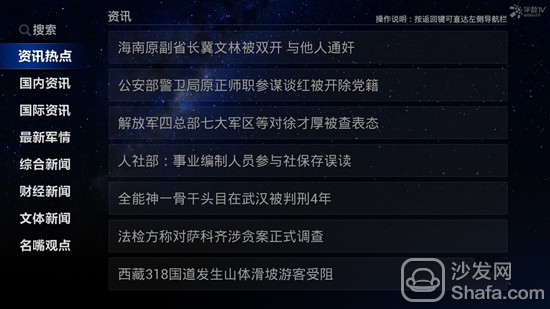
Video-on-demand also includes information classification. The built-in news videos are for users to understand the trend.

Because this section of Jieke R1 second generation uses Aliyun OS system, and almost all smart TV boxes of Aliyun OS system have built-in shopping functions, but this shopping function is still slightly tasteless. After all, most users are still accustomed to shopping on mobile phones and computers. Shopping on TV is not only inconvenient, but also can't cater to the majority of users' living habits.

Although the function is more tasteless, but it can still be used, users can log in their own Taobao account, and in the built-in Tmall, Taobao, poly bargaining and other Alibaba's shopping mall.
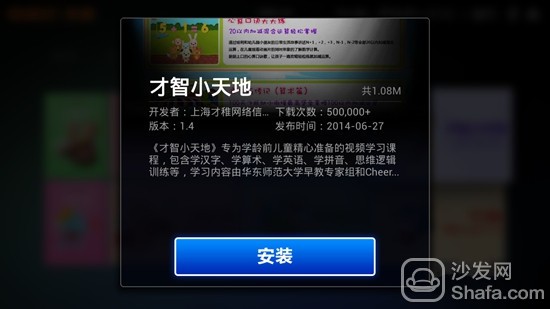

Having finished a tasteless function, there is also a tasteless feature here. That is the children's section, which has a variety of preschool education applications built-in. But all need to be paid to watch. Only the first few episodes of the video are set to free. And the episode charges a lot of money. For users who purchase smart TV boxes to watch video-on-demand and live broadcasts, the existence of this feature is really not necessary.

When we talked about early childhood education, we talked about the game. Originally, the author saw this configuration of the Deko R1 second-generation quad-core processor and eight-core GPU, and there was a great deal of fantasies about its game performance. However, the result was quite disappointing to the author. I downloaded and installed the recommended stones in the game interface. The result was a flashback. It is impossible to play the game at all. After a short black screen, it returns to the game's main interface. Later, I also downloaded a flight shooting game. Although I could enter the game screen, the game reminded me to press B to continue. As a result, I pressed the buttons of the controller and the remote control, but I did not make any progress. Perhaps it was the author's bad luck. The game of choice was problematic. After experiencing two setbacks, the author has completely lost interest in the game performance of the Jacob R1 II. Friends who have a preference for the game can try to download the gambling hall and may be able to use it for a smooth game.

The application section of the Jacob R1 second generation provides more content, including application center, application management, my application, one-click installation, one-click acceleration, system setup, local playback, multi-screen interaction, and addition. One of the key installations is to search the APK file inside the machine, and then you can install it in a unified way. One-click acceleration can shut down unnecessary programs running in the system to release memory, making the machine run more smoothly.

Set part of the commonly used network settings, in which you can set the wireless connection or wired connection, you can also find the WiFi signal again, and confirm the connection. Other options can be selected according to the user's own needs.


The application center is a built-in application store of the second generation of the Jaco inside R1, where users can find their favorite applications and install them. There are still a lot of application store categories.

The search mode of the application center is the same as that of the video on demand search. It is quite convenient for remote control users.

My application and application management parts are all the application of the machine to the overall list, the author has not yet found a big difference between the two.

For multi-screen interaction, you need to install Ali TV application in your mobile phone. You can download and install the QR code on the screen. You can use mobile phones to control TV boxes, have video, pictures, music push and other functions.

On the local player, when the USB flash drive is plugged in, the Jieke R1 second generation will perform automatic identification.

In addition to U disk automatic identification, users can also choose to U disk through local playback.
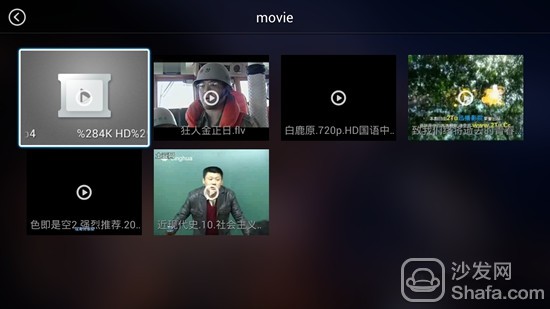
Local Aspects Video The Jieke R1 second generation claimed to support 4K video playback in various publicity. Does it really support 4K local video?
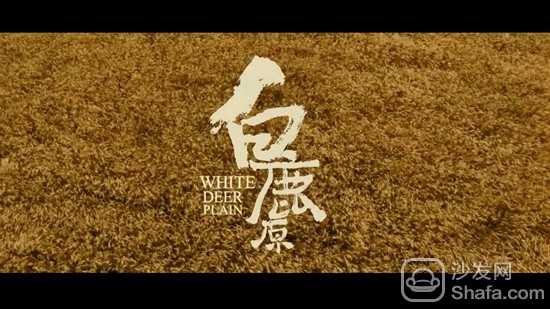

The author first selected the 720P video and found that the playback effect is not bad, and fast forward and rewind is also very smooth. This undoubtedly gave the author a little more confidence. So decided to play 4K video directly over 1080P video.


So I chose the recent test applications are relatively hot Beijing Peking Duck 4K video playback, the results confirmed that the NPC disappointed, shows the content playback failed, please try again. As a result, the author tried several times and failed.
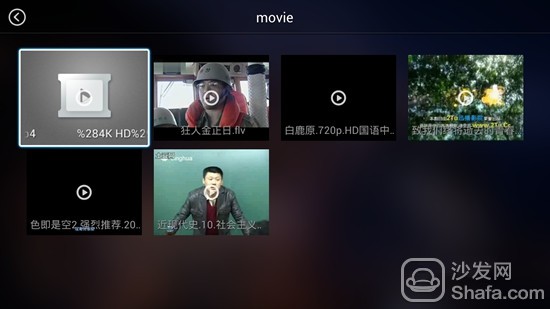

In order to avoid the cause of the video itself, the author did not make a final decision in time, so he also turned on the more popular Transformers 4K video. The result is still disappointing. It is still very big. Please try again. It seems that the Jieke R1 second-generation smart TV box has a long way to go for 4K video support.




Although it cannot support 4K video playback, the support for video formats of the Deko R1 second generation smart TV box is still very high.
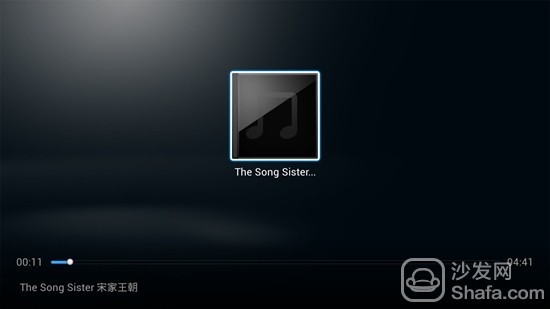
MP3 player

The Jieke R1 second-generation smart TV box has bright spots, but it also has a lot of shortcomings, and it is clearly pointed out at major websites that it can support 4K playback, but at the time of testing it is helpless to 4K video, I believe Many users will also be quite disappointed. I don't have a 3D TV here, so I can't test 3D video playback. However, because of the 4K video, I had to keep my opinion on whether it can support 3D video playback.
Evaluation summary:
Overall, the Jieke R1 second-generation smart TV still quite disappointed the author, in addition to the built-in HUAWEI TV support live TV and video on demand is still more satisfactory, but from useless online shopping and early childhood education, can not play The game and the 4K video that can't be played make the author disappointed. However, according to its price point of view, it can not do too much demanding, buy to watch live TV and video on demand is still sufficient, and run fluency will be improved compared to dual-core products.


The Jieke R1 second-generation smart TV box and the Jieke R1 not only have certain differences in the configuration, but also have a great change in the design. The original Jieke R1 used a traditional rectangular design mode, and it didn't have much of a mind, and it was quite satisfactory. The Jieke R1 second-generation smart TV box is a breakthrough in the design, more compact and stylish design, more in line with the fashion aesthetic of young people.

Jieke R1 second-generation smart TV box abandoned the original angular design, and the use of more Korean style round design, while the top surface has also been subjected to a matte process, with a clever design on the Jieke English LOGO more highlight Grade. In addition to the top surface for the matte design, the four sides use a mirror design. Can be reflected on the top surface, making the product look more layered.

The bottom part is also designed for matte, and some of the product's information is also printed on the inside, and the product certificate, which allows users to use it more securely. In addition, the bottom part is also designed with a rubber sole, which can fully play a non-slip effect, so that the smart TV box will not easily slide, causing unnecessary fall damage.

Jetco R1's second-generation four-sided uses a mirror design, while the top surface uses a matte design, which adds a layered look to the appearance and makes the machine more resistant to appearance. It can also play a role in preventing fingerprint residue.

Interface section Jeco R1 second generation still provides more abundant, the interface has occupied two sides.

The interface provided by the Jacob R1 second-generation walking side is the TF card expansion interface, USB2.0 interface and RESET jack.

The back side interface provides relatively more certain, from left to right in order for the HDMI interface, RJ45 network interface, AV OUT interface, MICRO USB interface and DC power interface.

The Jieke R1 second generation is provided with a 31-key remote controller, and comes with a learning function that enables a remote controller to control the operation of the smart TV box and TV at the same time.

The remote control has a small size and is relatively moderate in the hand, even if the child can easily operate. At the same time, the use of the learning function is also affixed to the back, which is very intimate. As for energy demand, it is two batteries on the 7th.
Jieke R1 second generation configuration

Application testing
Jieke has recently cooperated with China TV, and this Jieke R1 second-generation smart TV box has built-in Hua Digital video resources. The content is quite rich. At the same time, the system is Alibaba Cloud, and online shopping is also built with Tmall.

The boot interface is simple and neat, and for the win 8 system's bulk mode, the recommended label inside is in addition to the recently broadcasted TV variety show, TV live is also here. And the annotation of live TV is very conspicuous and easy for users to use.

Because the built-in is a number of resources, so the channel is still quite rich, and the classification is also more reasonable. And support DIY operation, allowing users to customize more channels.


In the case of network power, high-definition live broadcasts do not appear to be stuck, and the quality of the mainstream television stations is relatively clear.

The video-on-demand page, which has several classifications of movies, television sets, variety shows, on-demand broadcasts, music, children, and information, lacks a sports classification. It is a big hit for users who are passionate about sports.

The movie is clearly categorized and has a large number of classic movies.

The video search function is still quite powerful. You can use the first letter to search, and the input virtual keyboard uses a nine-grid mode, which is aesthetically pleasing and can avoid the user's excessively cumbersome operations.

Video-on-demand programs provide users with different definition playback sources, which are smooth, clear, and high-definition to meet users' needs in different network environments. This design is still very intimate.

When the video is paused, there will be a TV number logo or an advertisement inserted. Although it is somewhat unpleasant to put in advertisements, it is a free resource after all, and it is still understandable.

Saint Seiya

Flowers and teenagers

Yao Bena's Dark Night Theme Song
Because of the network, the author chose a smooth playback mode. From the perspective of the movie, it is still good. It's not just for smooth playback that you lose too much quality.
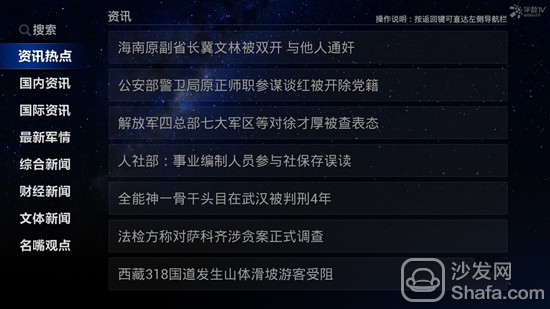
Video-on-demand also includes information classification. The built-in news videos are for users to understand the trend.

Because this section of Jieke R1 second generation uses Aliyun OS system, and almost all smart TV boxes of Aliyun OS system have built-in shopping functions, but this shopping function is still slightly tasteless. After all, most users are still accustomed to shopping on mobile phones and computers. Shopping on TV is not only inconvenient, but also can't cater to the majority of users' living habits.

Although the function is more tasteless, but it can still be used, users can log in their own Taobao account, and in the built-in Tmall, Taobao, poly bargaining and other Alibaba's shopping mall.
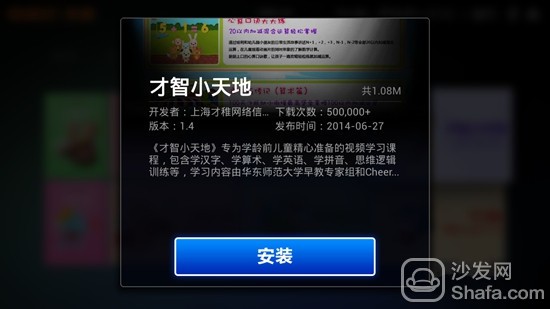

Having finished a tasteless function, there is also a tasteless feature here. That is the children's section, which has a variety of preschool education applications built-in. But all need to be paid to watch. Only the first few episodes of the video are set to free. And the episode charges a lot of money. For users who purchase smart TV boxes to watch video-on-demand and live broadcasts, the existence of this feature is really not necessary.

When we talked about early childhood education, we talked about the game. Originally, the author saw this configuration of the Deko R1 second-generation quad-core processor and eight-core GPU, and there was a great deal of fantasies about its game performance. However, the result was quite disappointing to the author. I downloaded and installed the recommended stones in the game interface. The result was a flashback. It is impossible to play the game at all. After a short black screen, it returns to the game's main interface. Later, I also downloaded a flight shooting game. Although I could enter the game screen, the game reminded me to press B to continue. As a result, I pressed the buttons of the controller and the remote control, but I did not make any progress. Perhaps it was the author's bad luck. The game of choice was problematic. After experiencing two setbacks, the author has completely lost interest in the game performance of the Jacob R1 II. Friends who have a preference for the game can try to download the gambling hall and may be able to use it for a smooth game.

The application section of the Jacob R1 second generation provides more content, including application center, application management, my application, one-click installation, one-click acceleration, system setup, local playback, multi-screen interaction, and addition. One of the key installations is to search the APK file inside the machine, and then you can install it in a unified way. One-click acceleration can shut down unnecessary programs running in the system to release memory, making the machine run more smoothly.

Set part of the commonly used network settings, in which you can set the wireless connection or wired connection, you can also find the WiFi signal again, and confirm the connection. Other options can be selected according to the user's own needs.


The application center is a built-in application store of the second generation of the Jaco inside R1, where users can find their favorite applications and install them. There are still a lot of application store categories.

The search mode of the application center is the same as that of the video on demand search. It is quite convenient for remote control users.

My application and application management parts are all the application of the machine to the overall list, the author has not yet found a big difference between the two.

For multi-screen interaction, you need to install Ali TV application in your mobile phone. You can download and install the QR code on the screen. You can use mobile phones to control TV boxes, have video, pictures, music push and other functions.

On the local player, when the USB flash drive is plugged in, the Jieke R1 second generation will perform automatic identification.

In addition to U disk automatic identification, users can also choose to U disk through local playback.
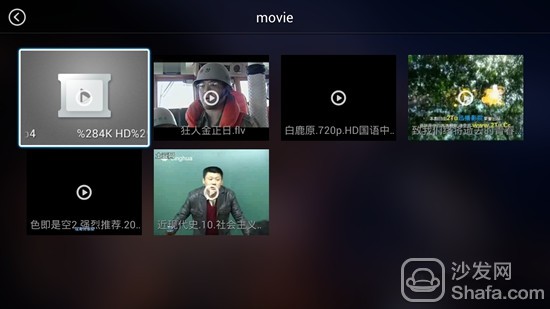
Local Aspects Video The Jieke R1 second generation claimed to support 4K video playback in various publicity. Does it really support 4K local video?
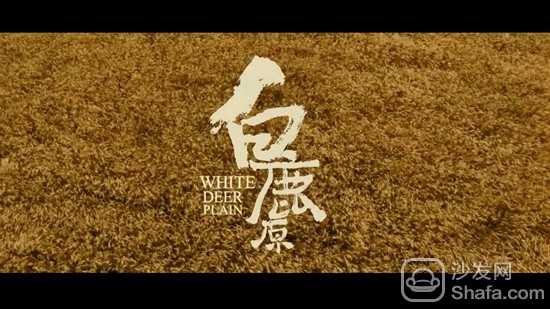
RMVB format

RMVB format
The author first selected the 720P video and found that the playback effect is not bad, and fast forward and rewind is also very smooth. This undoubtedly gave the author a little more confidence. So decided to play 4K video directly over 1080P video.


So I chose the recent test applications are relatively hot Beijing Peking Duck 4K video playback, the results confirmed that the NPC disappointed, shows the content playback failed, please try again. As a result, the author tried several times and failed.
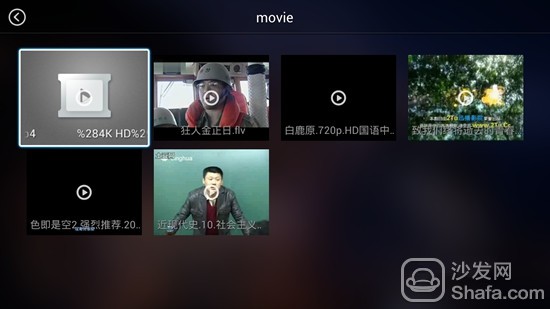

In order to avoid the cause of the video itself, the author did not make a final decision in time, so he also turned on the more popular Transformers 4K video. The result is still disappointing. It is still very big. Please try again. It seems that the Jieke R1 second-generation smart TV box has a long way to go for 4K video support.

Flv format

MKV format

MP4

WMV format
Although it cannot support 4K video playback, the support for video formats of the Deko R1 second generation smart TV box is still very high.
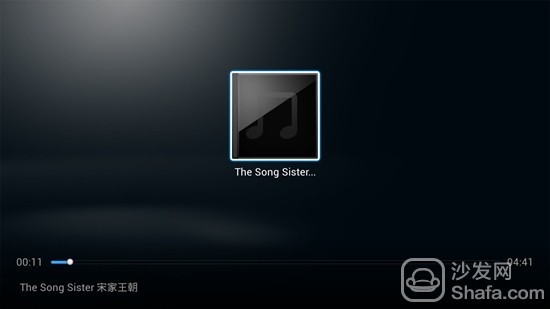

JPG picture play
The Jieke R1 second-generation smart TV box has bright spots, but it also has a lot of shortcomings, and it is clearly pointed out at major websites that it can support 4K playback, but at the time of testing it is helpless to 4K video, I believe Many users will also be quite disappointed. I don't have a 3D TV here, so I can't test 3D video playback. However, because of the 4K video, I had to keep my opinion on whether it can support 3D video playback.
Evaluation summary:
Overall, the Jieke R1 second-generation smart TV still quite disappointed the author, in addition to the built-in HUAWEI TV support live TV and video on demand is still more satisfactory, but from useless online shopping and early childhood education, can not play The game and the 4K video that can't be played make the author disappointed. However, according to its price point of view, it can not do too much demanding, buy to watch live TV and video on demand is still sufficient, and run fluency will be improved compared to dual-core products.
Recommended installation sofa butler, download address: http://app.shafa.com/

Hot Apps Recommended: HDP VST All-in-one Fast-viewing film Dragon Live King of k-song TV Thumb playing ZAKER