
â–² Konka V55U Reviews
Konka V55U as a 4K smart TV, not only has 4K resolution and has a number of picture quality optimization technology, but also has a good hardware configuration, configured as a dual 64-bit 26-core processor, pre-installed with a deep customization of Yi grapefruit system, Bringing high performance while also providing a rich video resources and educational resources. It also supports Bluetooth 4.0 and voice control functions. Through Bluetooth, peripheral devices such as gamepads, Bluetooth headsets, etc. can be connected to improve the expandability of the TV. With the Bluetooth remote control, the voice control function of the TV can be realized.

â–² Konka V55U configuration
Through the above table, you can see the Konka V55U's hardware configuration is on the mainstream of the configuration. The Konka V55U is configured as a dual 64-bit 26-core configuration. The system uses Konka's exclusive Yiyou 6.0 to support wireless WIFI Internet access and H.265 decoding. With 4K HDR + full MEMC technology, a very high level of television quality reduction.
The Konka V55U is a TV with a dominant picture quality. It possesses full-motion MEMC motion detection and 4K HDR true color. On the one hand, it can effectively solve the problem of jitter and smearing of moving pictures. On the other hand, it can enhance the TV picture. Degree of reduction. The Konka V55U adopts LGD's IPS screen with a screen resolution of 3840x2160, and the standard 4K resolution is 4 times the 1080P resolution.
Konka V55U screen is LG original IPS hard screen, providing the basic protection for the picture quality of TV. Konka V55U supports 4K HDR display technology, providing more dynamic range and image details.
Konka V55U 4K Picture Video Test:
HD picture test:

â–² Konka V55U photo real shot

â–² Konka V55U photo real shot

â–² Konka V55U photo real shot
Konka V55U benefits from the outstanding quality of LG's IPS hard screen, showing a very vivid color in the static picture test, the details exposed in the 4K resolution, the color saturation is also very high, Konka's 4K HDR technology and color wheel technology further Enhanced the color performance of the Konka V55U. In addition, the position of some dark parts of the picture is also well represented. High contrast and excellent grayscale performance make Konka V55U's picture details more outstanding. .
4K HDR video comparison:

HDR Technology This is a high dynamic image quality range enhancement technology, which achieves better color gamut coverage and contrast ratio than ordinary HDR content, achieving better light and dark display effect, and suitable at low exposure. Reduce the brightness, increase the brightness in dark areas, you can see Konka V55U in the picture light control has a very good effect, greatly enhanced the details of the picture.

â–² No HDR video real shot

â–² HDR video real shot

â–² No HDR video real shot

â–² HDR video real shot


â–² HDR video real shot
Currently, there are many 4K sources that support HDR. We use a segment of HDR to support HDR and a segment that does not support HDR. We can see that HDR video is better than HDR-free video regardless of the color brightness of the screen. HDR video performance is even better in details, especially in the shadows. HDR technology is used to deal with dark areas. Some details that were not shown before are displayed. HDR technology is very good for image quality and details. The important role.
4K video test:

â–² Konka V55U frequency real shot

â–² Konka V55U frequency real shot

â–² Konka V55U frequency real shot

â–² Konka V55U frequency real shot

â–² Konka V55U frequency real shot

â–² Konka V55U frequency real shot

â–² Konka V55U frequency real shot

â–² Konka V55U frequency real shot

â–² Konka V55U frequency real shot
Konka V55U can support the mainstream 4K video format, support H.264/H.265 video decoding, can play 4K video very smoothly. Since the Konka V55U uses Konka's exclusive full MEMC technology, it won't cause tailing when playing high-dynamic pictures. Under the 4K HDR Plus and IPS hard screens, the Konka V55U's color has excellent performance.

4K HDR Plus and full MEMC technology with LG original 4K LG Display hard screen brings amazing results. MEMC is motion estimation and motion compensation, motion picture quality compensation technology used in LCD TVs. The principle is to use a dynamic video system to add a frame of motion compensation between the traditional two frames of images to increase the 50/60Hz refresh rate of ordinary flat-panel TVs to 100/120Hz. The entire MEMC is Konka's exclusive technology and can perform technical processing on all sources. Whether it is online video playback, local video USB playback, or set-top box/player, MEMC motion estimation interpolation frame compensation and 120HZ frequency-multiplying driver chip processing can be implemented. 120 Hz screen display.
Konka V55U Appearance:

â–² Konka V55U appearance

â–² Konka V55U appearance
Konka V55U's design is quite atmospheric, using ultra-narrow frame design, with deep blue in the main color, but also with a metal frame, metal trim using diamond cutting process, through 68 to 1026 times the process grinding, greatly improving the TV frame The metal texture enhances the look and appearance of the TV, making the TV look more stylish and stylish.

â–² Konka V55U border
Konka V55U uses a metal frame design, anodized aluminum frame, and carried out sandblasting, bring a sharp feel. Such a metal frame design does not produce reflections, and it also enhances the corrosion protection of the metal frame to a certain extent. The borders of the sides are cut with high-gloss diamonds. This process is common in many mobile phone cases that require fine processing. This process requires high quality, produces beautiful effects, and is more stylish and atmospheric.

â–² Konka V55U Logo
The frame of Konka V55U adopts advanced technology to connect, so that the interfaces are naturally connected. In addition, the use of vacuum dustless cutting technology can make the screen and the frame fit more closely, effectively preventing the occurrence of screen light leakage. The logo of Konka's products is hidden even more. White light power indicator.

â–² Konka V55U bracket
Konka V55U uses Y-type bracket, with the metal frame of the TV, more integration, and so Y-type bracket has a more stable structure, so that TV installation is more stable.

â–² Konka V55U
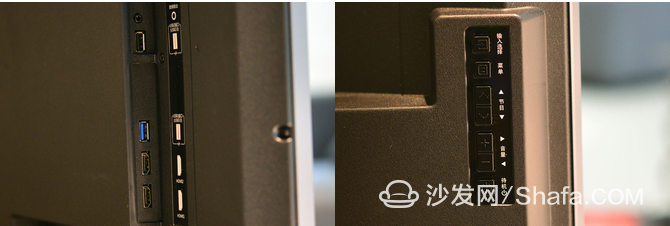
â–² Konka V55U and switch
Konka V55U provides a very rich interface, behind the TV provides a TV antenna, coaxial digital, audio output, AV video input and network interface, and the other side provides 2 HDMI and 2 USB ports, one of which is USB3. 0 interface, can provide higher transmission speed, in addition there is a 3.5mm audio output interface.
Konka V55U voice control:

â–² Konka V55U remote control
Konka V55U provides remote control is not an ordinary TV remote control, not only has an infrared TV remote control function, but also has a Bluetooth function, through Bluetooth can carry out remote control operation on the TV, in addition to Bluetooth-based data parameters to achieve the TV's voice operation, remote control There is a voice button and a microphone. You can perform voice operations on the TV by pressing the voice button to speak to the remote control.
voice search:

â–² voice control

â–² voice control
Konka V55U with Bluetooth remote control can achieve voice control, voice control can open the TV inside the application, you can query the weather, search for video resources and other functions, after testing Konka V55U recognition rate for voice is quite high, can facilitate the user to the TV Voice operation, but there is room for improvement in this voice recognition. TV's understanding of voice commands can be further optimized to enhance the voice operation experience.
Universal remote control:
Konka V55U Bluetooth remote control can not only control the TV, but also through the learning function to Konka V55U remote control into a universal remote control. The Konka V55U provides an easy-to-control APP. After the app is started, various remote control functions can be set to not only control the set-top box, but also control the air-conditioning, fans and other devices.
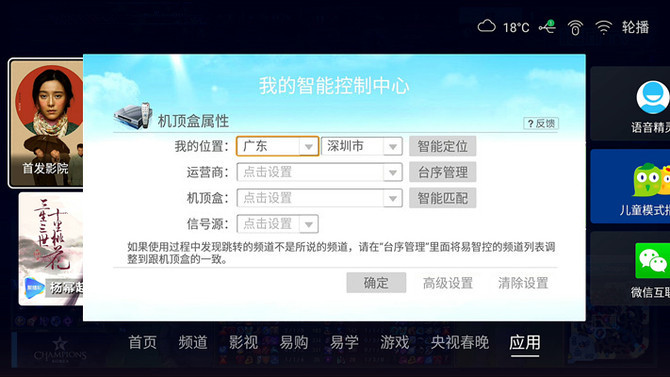
â–² Konka V55U remote control
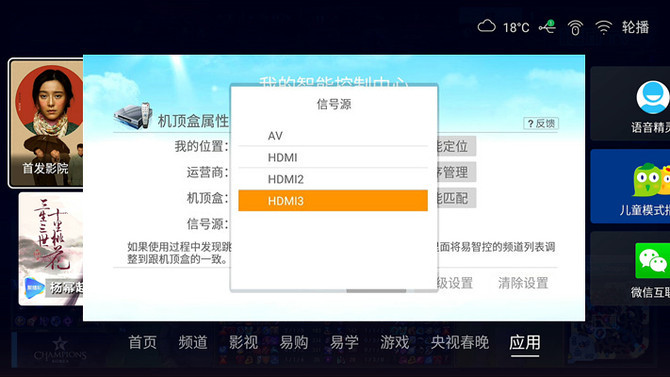
â–² Konka V55U remote control
The first time using Easy-Intel Control APP to set up the set-top box remote control needs to enter the setting interface to select the region and set-top box model, Konka E-Tech APP has a powerful database, basically covering most of the country's most of the limited TV set-top boxes, set-top boxes need to choose After the signal source is set successfully, it can realize the control of the set-top box through the virtual remote control function of the EAS. Users can also use the Konka V55U Bluetooth remote voice function to achieve voice switching channels.
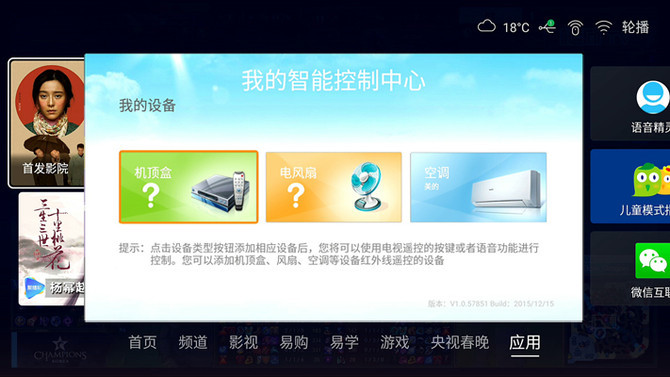
â–² Konka V55U remote control

â–² Konka V55U remote control

â–² Konka V55U remote control
Easy-Intel Control APP can also set the remote control functions of these household appliances such as air conditioners and fans. There are numerous air-conditioning models and fan models available in Yi-Zhe-Control APP. You can choose the air-conditioner or fan model you use to achieve remote control. The function and operation are also very convenient, and the remote control switching function of set-top boxes, air conditioners, fans, etc. can be realized through the easy-to-smart control APP.
Konka V55U system:
Konka V55U 26-core configuration, with 4 core CPU + 4 core GPU + 10 core coprocessor + single core MPU + 4 core VPU + 3 core SPU, where the CPU uses the core of the 64-bit A53 architecture, 4 A53 core provides enough The performance, and with the depth of customization based on Android 5.1 system Yi Yi 6.0, so that 64-bit CPU performance has a better play.
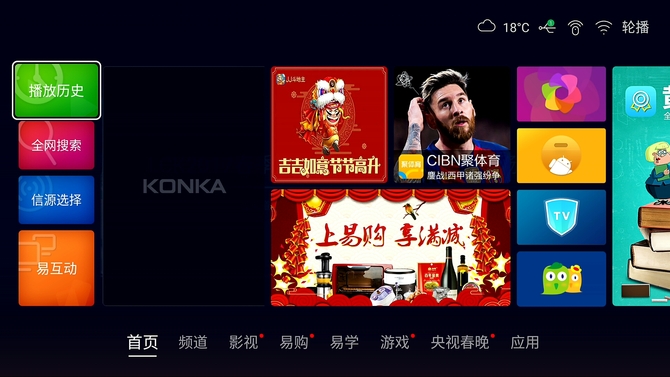
â–² Konka V55U system interface
Konka V55U uses a deep customization of the Yipiao 6.0 system, Yipiao 6.0 Android 5.1 system as the underlying development, has a very simple interface color, so that the operation becomes more simple, like the previous Yiyou 5.1 system, displayed in the main interface The content is richer, and the operation experience is also improved. In addition, the user can not only operate through a remote control, but also remotely control the television through a mobile phone APP. Easy pomelo 6.0 system can also add cut-down program modules, create their own operating interface, and can be done floating operation, without affecting the normal viewing at the same time, you can control the TV.
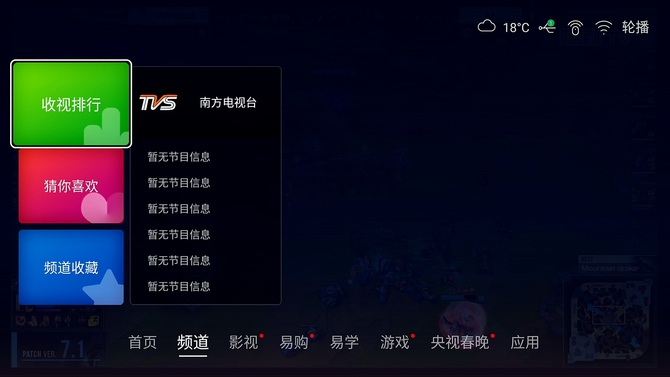
â–² Konka V55U interface

â–² Konka V55U interface
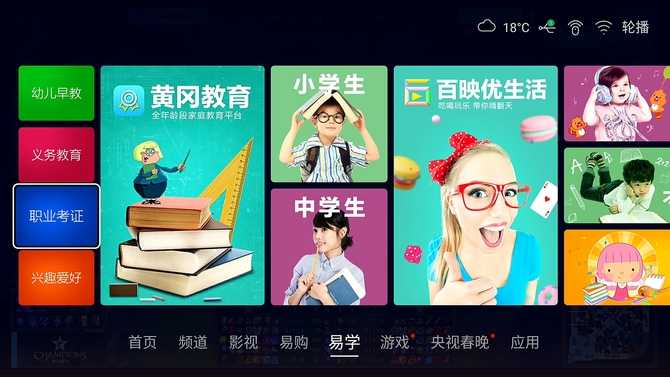
â–² Konka V55U resource interface
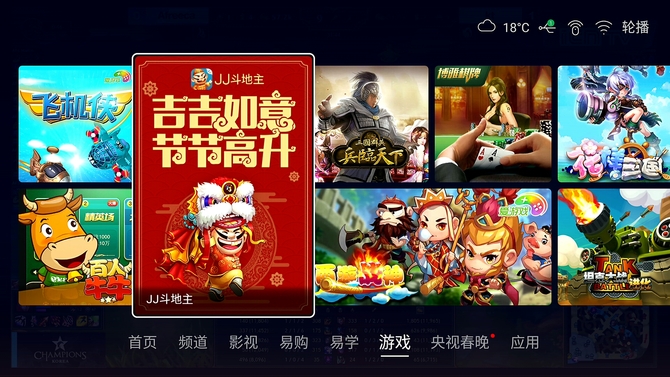
â–² Konka V55U resource interface
Yi Yi 5.1 system as long as the remote control by left and right buttons can enter the corresponding function module, providing a wealth of video resources, as well as learning to provide educational resources, users can use the app store or U disk to install Android applications on the Konka V55U, rich TV Features. Konka V55U provides 2 USB ports, users can install U disk, mobile hard disk storage design through the USB interface, Yi grape 6.0 also provides a very simple and easy to operate file manager, the user can open the storage directly on the main interface Local resources for pictures, music, videos, etc.
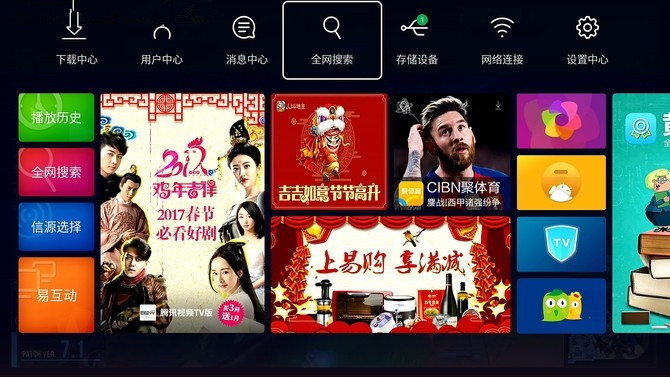
â–² Konka V55U settings
In the main interface of Konka V55U, press the remote control button to open the setting center. Here you can set the signal source, user center, information center, setting center and other interfaces of the TV.

â–² Konka V55U settings interface
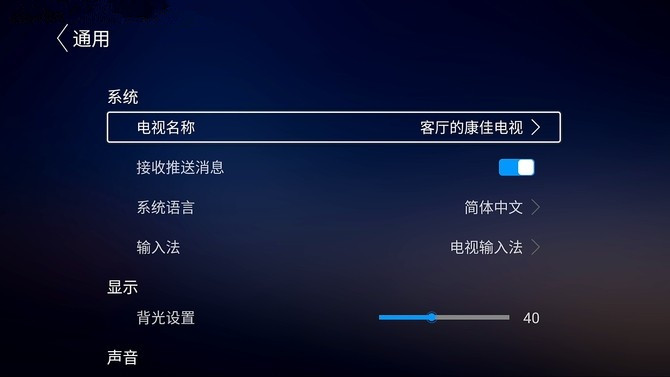
â–² Konka V55U settings interface

â–² Konka V55U settings interface

â–² Konka V55U settings interface
The interface design of the setup center is very simple. Users can set various settings for the TV here, including networks, systems, users, and so on. The system also provides an automatic system upgrade function that allows users to update to the latest system at any time and enjoy more updated system functions.

â–² Konka V55U easy to move applications
In addition to the infrared remote control and Bluetooth remote control, the Konka V55U can also be remotely controlled via a mobile phone, providing an "Easy Interactive" QR code in the setting interface. After scanning, the interactive application can be downloaded, and the remote control function can be realized on the mobile phone. Of course, the mobile phone and the television Must be on the same LAN.
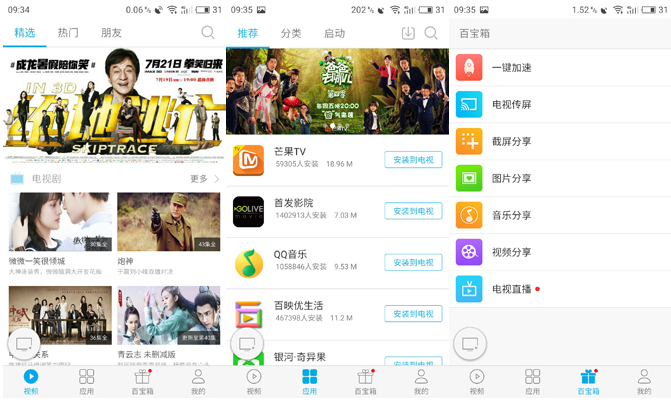
Easy Interactive application not only provides remote control function, users can search for video resources on the mobile phone, then play it on the TV, then download the application from the easy-to-interactive application center, and then directly install it on the TV, to improve the application of the installation of the operation is simple and new, you can also achieve TV screen capture, picture sharing, video sharing and more.
Konka V55U resources:
The video resource is the core of the smart TV. Of course, the Konka V55U uses rich video resources. The Konka V55U uses the ICNTV broadcast control platform. In addition to the full-network search function, it can provide more video resources. Users can even install other video on the TV. The application of the video platform further enriches the video resources on the Konka V55U.

â–² Konka V55U video resources
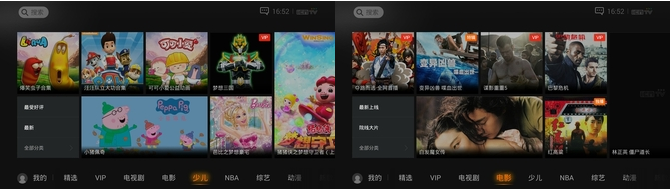
â–² Konka V55U video resources

â–²Video Resources
Konka V55U built-in ICNTV broadcast control platform, content has TV dramas, movies, variety shows, etc., while owning Tencent exclusive video content, so that users like what to see. The video resources provided by the ICNTV broadcast control platform are quite rich, including video resources of movies, TV shows, variety shows, etc., and even live broadcast of sports events, suitable for different user groups.

â–² Konka V55U video resources

â–² Konka V55U video resources

â–² Konka V55U full network search

â–² Konka V55U full network search
In addition, Konka not only adopts the ICNTV platform, users can also search for more video resources through the entire network, and the searched resources can be played directly on the Konka V55U, which can be used as a supplement to resources outside the ICNTV platform.
Konka V55U Educational Resources:
The Konka V55U's educational resources are a major feature. The Konka V55U has an easy-to-learn teaching platform, provides a very rich educational resource, covers students of all ages, and even provides vocational education resources. The Konka V55U is not only an entertainment platform but also an education platform.

â–² Konka V55U is easy to learn

â–² Konka V55U is easy to learn
The Konka V55U's exclusive easy-to-learn education platform includes Huanggang Education, selected courses at Haidian, exclusive resources for Tsinghua Education, and a TV class private class. The content can be customized to develop a curriculum, customized according to the needs of different children, the current stage has basically covered the needs of children in different ages in different regions.
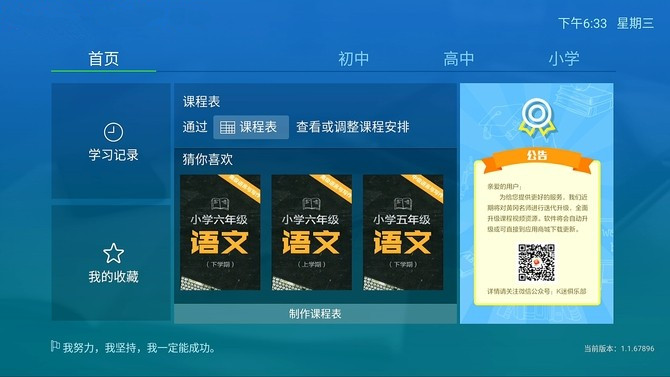
â–² Konka V55U Education Resources

â–²Education resources
The various primary and secondary school education resources that are commonly used can be found in the YiKong of the Konka V55U. There are corresponding teaching contents for different disciplines without grades. Most of these teaching contents are free.

â–² Educational Resources Installation

â–²Other educational resources
In addition, users can also download the teaching resources of other teaching platforms in the Yi Xue, and learn according to their favorite contents. There are also some teaching resources that need to be paid. Users can choose according to their own needs.
Konka V55U TV channel resources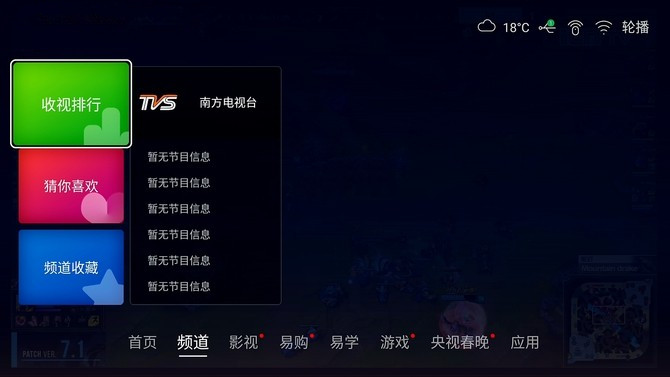
â–² Konka V55U TV channel resources

â–² Konka V55U TV channel resources

â–² Konka V55U TV channel recommended
Konka V55U provides TV channel resources equipped with remote control function can operate on the cable set-top box, in this channel resources which cover most of the country's cable TV channel information, users can directly switch to the television channels in the TV system, but also There are features such as providing a TV channel's hit list, program recommendations, etc., which are very convenient to operate.
Tesco:

â–²Esco

â–²Esco
The Konka V55S has moved the TV shopping channel to the smart TV system. Users can watch various TV shopping sessions through e-commerce and learn about various product information. Then they can order via phone and provide a one-stop shopping channel for TV. E-Commerce provides a variety of product categories that cover a wide range of consumer electronics, apparel, beauty, and other products, as well as occasionally updated products to provide users with a richer selection of products.
Konka V55U video game resources

â–² Konka V55U video game resources

â–² Konka V55U video game resources
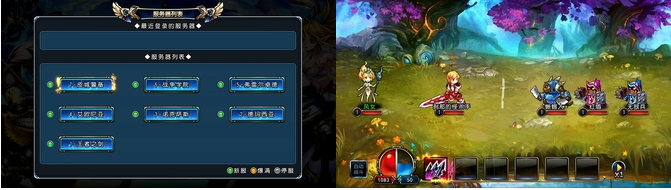
â–² Konka V55U video game resources
Konka V55U has a powerful hardware configuration, plus support for Bluetooth, you can connect the Bluetooth game controller, of course, the TV's smart system also provides game resources, you can download the latest games through the game platform, play games on TV, most The game resources are free to download, users can operate with Bluetooth game controller or TV remote control to enhance the entertainment experience of smart TV.
Konka V55U test summary:
Konka V55U continues to enjoy the good picture quality of Konka TV, using 4K resolution LG IPS hard screen, more support 4K HDR technology, as well as full MEMC technology, greatly enhancing the quality of television performance. In addition, the appearance of the Konka V55U is also a big selling point, with an all-metal frame with ultra-narrow frame design, so that the entire machine looks more stylish atmosphere. As a smart TV, the resources are equally important. Konka V55U not only has rich video resources, but also rich educational resources. The new Yiyou 6.0 system also provides easy access to purchase and game resources to achieve richer video resources and enhance the Konka V55U entertainment experience.

â–² Konka V55U
Outstanding design:
Konka V55U has the mainstream of the current 55-inch large size, and the use of metal frame design, as well as ultra-narrow frame, so that the entire TV looks more simple and more stylish, appearance design is Konka V55U a big selling point.
55 inch 4K high resolution:
Konka V55U uses 55-inch 4K resolution HD screen, with higher resolution and brings more outstanding detail performance, 4K TV has become the mainstream of the market, large size and high resolution brings a better visual experience. .
4K HDR and full MEMC technology:
Konka V55U has 4K HDR and full MEMC technology, 4K HDR technology greatly enhance the Konka V55U screen light and dark performance and detail performance, and full MEMC technology greatly reduces the TV's smear imagination, regardless of static images and 4K video, can Provides high definition while maintaining excellent color performance.
Rich TV resources
The Konka V55U provides a very rich video resource based on the ICNTV platform. Users can also search through the entire network to search for more abundant video resources. In addition, the education resources on the Konka V55U are also a major feature, covering the teaching resources of primary and secondary schools, vocational education, fitness education and so on, will be Konka V55U to create a teaching platform. At the same time Konka V55U also provides e-commerce and game resources, users can easily shop on the TV, you can also download a variety of games for smart TV.
Smart TV/box information can focus on smart TV information network sofa butler (http://), China's influential TV box and smart TV website, providing information, communication, TV boxes, smart TVs, smart TV software, etc. Answering questions.
Multifunctional Universal Matching Learning Remote Control
Shenzhen Chaoran Technology Corp. , https://www.chaoran-remote.com