
With the increasing popularity of broadband networks, smart TVs are gradually entering millions of households. The most obvious difference between smart TVs and ordinary TVs lies in whether they can freely install applications. Smart TVs can freely install various kinds of APPs. Therefore, users have different requirements for various applications. The growth. Is there an application store that can handle all applications? The answer is yes. The sofa butler managed to solve the problem of insufficient application as early as in 2013. Whether it is a smart TV or a network STB, you only need to install a sofa butler and you can download a lot of free APPs, including live broadcast, on-demand, games, tools, education, etc. , And provide powerful application management capabilities, so that television has become a great family rich TV screen.
Since its inception, the sofa butler has been well received by users and meets users' "find application" problems. It has released V1, V2, V3, and V4 versions. Through the new version, the company has continuously optimized and upgraded to meet the needs of users. Recently, the sofa team based on Android. Under the guidance of the TV design concept, the sofa butler V5 version is introduced. Compared with the previous four versions, the V5 version has great differences in terms of interface design and content display. Spring has always been a loyal fan of sofa butlers. What surprises are there in the new version? What? Let's take a look at the following:
V5 interface experience

Sofa manager V5 version uses a new interface arrangement, vertical menu bar, horizontal content display, in addition to the left side of the menu name, the upper right corner can also distinguish between different menu bar, take a look at the LCD TV screen 16:9, horizontal content display has more Multiple free space, icons and text can be designed larger and more eye-catching. The left menu bar switching speed is faster than the V4 version, V5 interface color and icon, text design give people a fresh feeling.
Compared with V4, the V5 home page's streamlining time, weather, and WiFi connection status are hidden and can be displayed after entering the corresponding column. 
Essential application
The elite application is composed of popular applications carefully selected by the sofa staff, TVB application collections, live zones, etc. Compared to the V4 version, the V5 version of the elite application has more recommended applications, the classification is more meticulous, and the use of the up and down switching mode is more convenient .

Comparison of V5 and V4 essence applications
Through comparison, it can be seen that V5 and V4 adopt different page layouts, V4 uses staggered arrangement of size icons, and V5 arranges each row in a uniform size, which is more orderly and orderly; all icons in V5 adopt a right-angle design, and V4 uses a round-off design. Angle pattern design. 
The V5 shortcut is displayed as a single line. The blue background plus a white icon is more conspicuous than the V4 version. The font becomes larger for easier viewing.



The ranking of the new leaderboards of the leaderboard is completely different from that of the V4. The V4 adopts the vertical list display method. Although the number of applications can be displayed on the page, it is still inconvenient to select. In addition, there are still gaps at the bottom; V5 uses large icons. Mode, viewing more clearly.

Comparison between V5 and V4 charts

In the V5 version, when an icon is selected, the background of the icon changes, and the appearance of the icon is more prominent than others.

The sofa butler can not only show more applications, but also can search the entire network for video resources. When you see a favorite TV program in the leaderboard, you can directly “add the film to the desktopâ€, which will create a new shortcut on the desktop. , It is more convenient for the dramatist user, and the favorite program truly achieves “one-click direct accessâ€.


TV Channel
There are also differences between the V5 and V4 versions of the TV and TV channel page. In addition to the regular APP display, the TV channel has added “live source management†in more categories. In the V4 version, the live source management is in the toolbox. V5 can not find, but also think that the V5 version cancels this feature, originally has been arranged in the video channel.

V5 and V4 video channel comparison


TV games

Comparison between V5 and V4 video games
The V5 version of the video game bar is more intuitive, and the featured games also have matching maps. For longer game names, scrolling can also be played underneath. A point of play, a game of joy, and a game area of ​​the cloud can be seen at a glance. The V5 version at the bottom of the list for the increase of game types and remote control quickly select the entrance;


My Applications


Comparison of V5 and V4 My Application

Toolbox

Comparison of V5 and V4 Charts Comparison Toolbox
By comparison, it can be seen that the V5 on the left side is arranged horizontally, and each icon is of the same size, and the white icons and fonts are more clear.
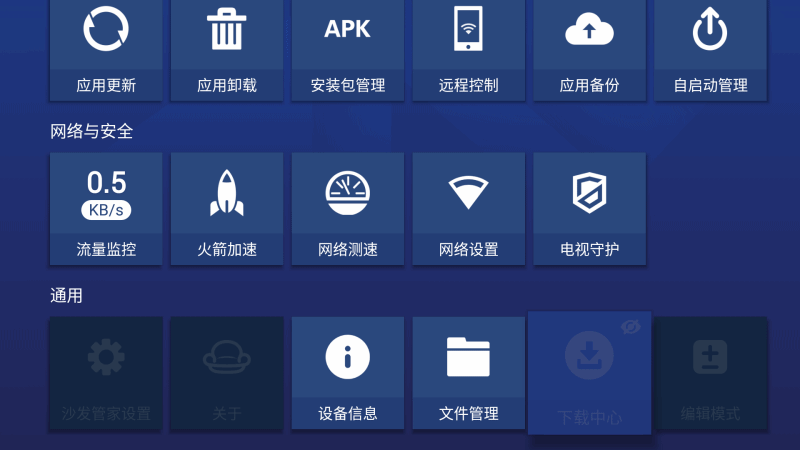

Search function

Comparison of V5 and V4 search functions
After comparison, it can be found that the search results on the left side of the V5 version directly display large icons, and that “app†and “video†can display the search results at the same time, while the V4 version needs to view the video search results, and need to switch “app†and “video†tags. , V5 search to increase the English input method, you can switch 26 English letters and 0-9 numbers to switch freely, search more convenient and fast.
Summary and Recommendations The previous four versions of the sofa butler had a major breakthrough in terms of interface layout, icon design, and kernel architecture. The most intuitive experience was smoother operation and more intuitive presentation of content. After in-depth experience, summarize the following suggestions:
1. The operation page is switched faster, the interface design is more beautiful, the horizontal content display is more eye-catching, and the uniform icon design is neat and consistent;
2. New editing mode, toolbox easily hide the use of features;
3 new search interface, the search results are more intuitive, at a glance;
4. V4 version of the menu can be cycled, V5 version in the toolbox can only operate up, can not be directly to the "essential application"; the right side of the details column is also similar, for example, to switch from the leaderboard details page to the video channel need to The cursor moves to the main menu on the left, and then the operation can be performed. It is recommended that the display content on the right can also be switched directly from top to bottom;
5.V5 version is recommended to increase the application of the collection function, some user hardware configuration is low, the installation of too many applications will affect the system operation, it is recommended that the sofa butler new application collection function, for example, we like common applications can be collected, when you need to use a One time directly installed and used, does not take up ROM space, but at the same time convenient to enter the next search.

6. The file management proposal is to add the option of detecting whether the U disk automatically pops up. When the sofa butler is opened, inserting the U disk will automatically jump out of multiple interfaces at the same time, which will cause inconvenient operation.
7.V5 version adopts vertical menu design and horizontal icon display. It is recommended to use horizontal and vertical combination. On the right lateral position, some secondary menus can be considered. For example, “application classification†is placed on the top. Currently, the application classification is placed on top. At the bottom, it is not easy to find;
8. For ADB enabled or already ROOT devices, V4 version has achieved automatic application of the installation function, it is recommended that V5 version to achieve sofa butler updates can also be automatically installed, such as V5.0.2 updated to V5.0.3, users only need to click "update", The housekeeper automatically downloads - installs - opens three processes;
9. The sofa butler V5.0.2 adjusts some of the management functions. The V5 users do not know where to look for them for the first time. It is recommended to add “help†to the housekeeper. Detailed instructions are provided for how each function operates. The forum adds new changes. Detailed instructions, so that users can quickly familiarize with the operation method;

10.V5 version wifi strength icon can only see the outline, it is recommended that the follow-up version can consider increasing wifi signal strength indication, through the pointer and intensity data, wifi signal strength and weakness at a glance;
As a loyal fan of the sofa, as always supporting each version of sofa butler update, sofa butler V5 version is lighter and faster than V4 version, the content of the display is clear and clear, the new interface gives a fresh feeling, just to optimize part of the details, butler will also More intimate sand powder service. The V5 version of the sofa butler is still the best companion for smart TVs and expects the sofa to continue sailing on the road of smart TV APP.
Weighing sensor a kind of force sensor used on weighing apparatus. The principle of resistance strain type weighing sensor, which can convert the gravity acting on the measured object into a measurable output signal according to a certain proportion.
Module Load Cell,Weight Sensor Module,Digital Module Load Cell,Weighing Module Load Cell
Ningbo Santwell Imp & Exp Co.,Ltd , https://www.santwell.com