At this year's Apple Developers Conference (WWDC 2016), Apple introduced new features of the next-generation iOS system to developers and users. One of the many improvements has not received enough attention: iOS 10 first started supporting system-level RAW format photo shooting and image processing functions. On the WWDC agenda of the past few days, Apple arranged several lectures to introduce RAW-related content. It explained to developers in detail how iOS 10 implements RAW format support. This article will focus on this update.

Before understanding the relevant content of iOS 10 support for RAW format, we naturally have to understand the ins and outs of this format first.
We know that digital imaging devices use sensors to take images. The light is radiated to the sensor through the lens assembly and converted into a current signal. The signal is transmitted to the image processing chip (ISP) for necessary operations. The obtained data is stored in the memory of the device. This is the typical processing flow for taking pictures of various camera devices (mobile phones, cameras, cameras, etc.).
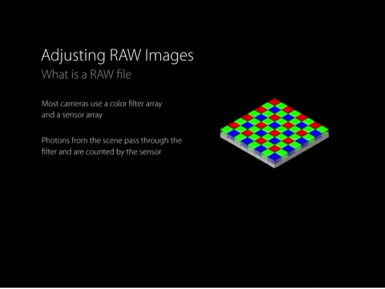
In this process, the signal sent by the sensor to the ISP is RAW data, which is "raw" data. The RAW data is a set of feedback signals after each pixel of the sensor is illuminated, and generally includes shooting parameters (such as ISO, white balance, etc.) set by the photographer when the shutter is pressed. Because each pixel of the sensor is generally monochromatic, the RAW data record is also a collection of monochrome information.
After ISP receives RAW data, the output is commonly used after anti-Bayer operation (interpolate monochrome pixels into color pixels), lens parameter correction, color space application, exposure and color temperature adjustment, contrast and tone adjustment, noise reduction, etc. JPG, TIFF and other image formats. In simple terms, the ISP performs an image post-processing on the RAW format data of the sensor, and the processed image cannot restore the original RAW data.
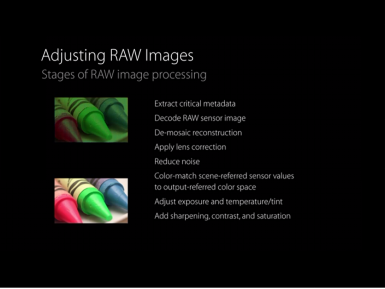
Since the ISP's work is essentially equivalent to what we often call "PS," the obvious fact is that not every "PS" will be perfect enough. Limited by the constraints of algorithms, chip performance, processing time constraints, etc., ISP's image processing results often have various defects. In addition, photographers often want to readjust photo parameters such as white balance and ISO after shooting without affecting the quality of the image. To solve these problems, it is a simple matter to save the RAW format image of the sensor directly, and use an image processing program to manually adjust it later to achieve the best effect . Therefore, professional cameras mostly support RAW format image recording to meet the demanding needs of photographers.
iOS 10 how to achieve system-level RAW support?As smart phones replace ordinary digital cameras as the main image capture devices for the public, more and more users are beginning to want to photograph and process RAW format images on mobile phones. In the user's voice, the Android platform first provides a common RAW format camera function, now most of the new generation of Android smartphones can choose to output and save in RAW.
IOS 10 support for RAW format is divided into two major parts of photography and processing. Among them, some iOS devices can output RAW format photos when taking pictures; some more devices can post process RAW format pictures. Next we discuss the two major parts separately.
iOS 10 RAW format camera
The iOS 10 system is responsible for taking pictures of the application control named "AVCapturePhotoOutput". This control needs to be called for any application that uses the camera function. On devices that use the next-generation 12-megapixel camera (including the iPhone 6s/6s Plus, iPhone SE, and iPad Pro 9.7), the AVCapturePhotoOutput control can select the RAW format output by setting the rawPixelFormatType in the control's AVCapturePhotoSettings control. item.
After the RAW format output function is enabled, the application can acquire RAW images encoded in Adobe DNG (a common industry RAW data format) from the AVCapturePhotoOutput interface. After pressing the shutter button, the RAW image will be saved in the device memory first, and the next step will be selected according to the needs of the application or directly save the DNG file in the flash memory.
In addition to the separate output of RAW format images, applications can also choose to have the device output both RAW and ISP-processed image formats (eg, JPG, TIFF). This function is common on professional cameras, meaning that it allows the photographer to quickly preview the photo effects and store the original sensor data without modification. In addition, RAW format images can also be output when using bracketing (taking multiple shots consecutively with different exposure parameters).
RAW format file size is much larger than the common JPG format, a 12 million pixel photo can take up more than 20M bytes of space. However, it is worth noting that the information recorded by the RAW format is much richer than the JPG format: the dynamic range of the JPG format image is limited to about 7 files, and the RAW data output by the 12 million pixel camera used by the iPhone 6s can actually reach 9 files. JPG images usually use the sRGB standard color gamut, but the gamut records even exceed the Adobe RGB wide color gamut standard. Through proper post processing of RAW images, the user can in fact obtain better image quality than the JPG shooting process, which is the most obvious benefit of iOS 10's support for RAW shooting.
iOS 10 RAW format post processing function
After saving RAW format photos, the next step is to post-process this format. Raw RAW data cannot be correctly formed without processing. Only after proper post-processes can the advantages of RAW format be truly reflected.
In the past, photographers used photographic camera to shoot RAW format photos and then transferred them to PCs to use professional applications (such as Adobe Photoshop Lightroom) for later work. This process requires photographers' professional skills to be high. iOS 10 provides a set of system-level RAW post-processing APIs for more general users to easily use RAW format.
In iOS 10, applications can call the CoreImage framework to handle a variety of image formats. On iOS devices using A8 and A9 chips (iPhone 5/5s/5c, iPad mini 2/3, and iPad 4 are not supported) , the CoreImage framework supports the Adobe DNG format processing flow.
The application can use the filterWithImageData or filterWithImageURL control to create a RAW-format image processing object and use CoreImage's built-in parameters to adjust the image. CoreImage framework integrates commonly used image processing algorithms and parameter adjustment functions, so developers do not need to develop their own algorithms to implement RAW processing in the application. Apple is known in the field of image post-processing algorithms, so CoreImage's image processing effects are also trustworthy.
If the developer himself has a better algorithm, he can insert his own algorithm and filter through the imageWithExtent:inputFormat:outputFormat:options:roiCallback:processor: control to replace the CoreImage built-in process. The CoreImage built-in algorithm can only use sRGB or Display P3 color space when processing images. However, when using third-party algorithms, developers can apply more color space options through the imageByColorMatchingWorkingSpaceToColorSpace and imageByColorMatchingColorSpaceToWorkingSpace controls, such as Adobe RGB, NTSC or even ACES, Rec .2020 and so on. In addition, developers can also apply excellent noise control filters, anti-Bayer algorithms, white balance adjustment algorithms to enhance image processing. Support for third-party algorithms greatly enhances the flexibility and professionalism of iOS 10 in processing RAW format images, enabling it to have the processing potential of a RAW format that is not inferior to PCs .
CoreImage supports the standard Adobe DNG format, which means that hundreds of professional cameras that use this format to save RAW images can implement post-production processes on the next generation of iOS 10 devices. Since Android phones that support RAW photography also use this format to record images, photos taken on these phones can also be processed on iOS 10 devices. Apple also particularly enhanced the performance of the CoreImage framework, using the GPU to speed up the computing speed through the Metal language, in order to enhance the use of RAW late-stage processes. With Apple's efforts, developers can easily create powerful and effective RAW format post-processing applications, making iOS devices a professional-level RAW image processing platform.
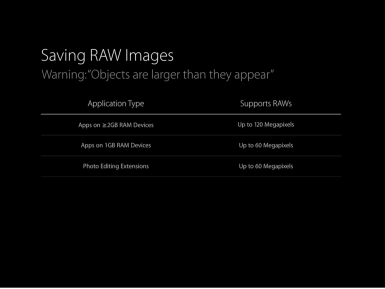
It should be noted that iOS 10 has certain limitations on the RAW format size support: 2GB of memory and above devices support 120 million pixels of images, while 1GB of memory devices support up to 60 million pixels; in addition, the use of third-party algorithms and filtering The largest image supported by the mirror application is 60 million pixels.
iOS 10 supports the meaning of RAW to usersThrough the support of the RAW format camera function, Apple has in fact further enhanced the advantages of the new generation of iOS devices in photographing. Recording photos in RAW format preserves more detail, allowing users to take better-looking photos without having to update their phones.
The full support framework for iOS 10's post processing of RAW formats is a killer level feature. With the help of this framework, popular image processing applications in iOS can be transformed into professional-level RAW post-processing platforms with simple upgrades, providing users with excellent results and easy-to-use post-production processes .
Non-professional users do not need much post-processing of photos. If they just share photos on social networks and do not need long-term preservation, the popular JPG format is more than sufficient. In contrast, the RAW format is more suitable for recording commemorative and artistic values. iPhone users can switch RAW recording mode when taking pictures according to their own needs, which can help to find a balance between saving storage space and improving picture quality.
For professional users , iOS 10 can make iPhone and iPad in their hands a good SLR camera companion device for shooting. SLR-captured RAW images can be imported directly into the iOS 10 device via the camera connection kit for preview editing, and can even be printed on site when needed. Through iOS 10's RAW process support, Apple will further enhance its influence in the professional image area.
After iOS 10 is released, third-party applications can follow-up and upgrade as soon as possible, adding support for RAW formats and processing flows. Under the impetus of Apple and developers, the future RAW format may no longer be exclusive to professional users, but will benefit more ordinary users to help them better record the wonderful moments in their lives.
The FirstPower Standard series is desgined for apllcation of general portable purpose . The series is a modern hi-tech energy application product, and the first generation delicate product in our company.
We welcome orders with "FirstPower" brand; We are also flexible to accept orders on OEM basis. Contact us now! Your partnership with FirstPower will prove worthy of it.
Standard Series Battery,Standard Motorcycle Battery,Standard Car Battery,Standard 12V Battery
Firstpower Tech. Co., Ltd. , https://www.firstpowersales.com