


The appearance of the router is entirely white. Four corners are designed with circular arcs. The router has a silver JCG LOGO in the middle and a blue power indicator below.

The back of the router is covered with cooling holes. Each of the four corners has its own screw. The middle name is the product nameplate. It has the product model, WIFI dual-frequency name and initial password, and MAC address.

The router itself is not thin, but from this point of view, because of the low middle and high design, the router looks sleek and does not appear too thick.

The interface of the router's tail is, from left to right, the power switch, power interface, WAN interface X1, LAN interface X3, and RESET reset hole.

Looking from the side, the router also has a gradient, high behind and low, with a row of cooling holes on both sides to help heat dissipation.

The router is equipped with four 5dBi high-gain antennas as standard, but it is a one-piece type. It will be a little regrettable that you will not be able to replace your own DIY antenna in the future. But fortunately the antenna interface is very tight, and the adjustment direction is very convenient. If you have used some split antennas, you will loosen and pull it again after a long time. You need to retighten it.
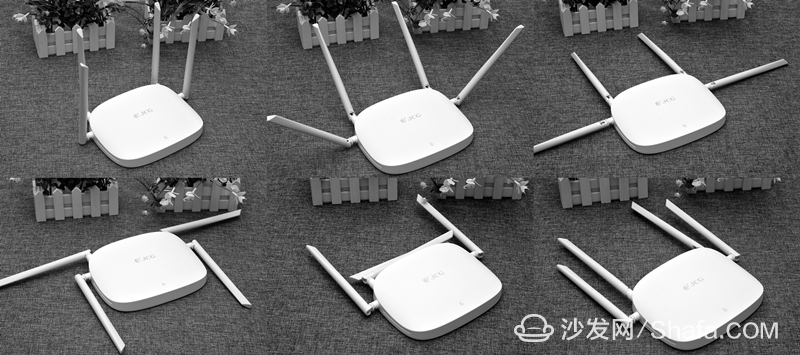
The four router antennas can be adjusted 180° forward and backward and 90° up and down. Figure 1 shows the common flat position. Figure 6 shows the position on the wall. The home is generally laid flat, and the company is mostly hung on the wall. on.

There is a blue light below the front of the router. During normal operation, the blue light keeps blinking.
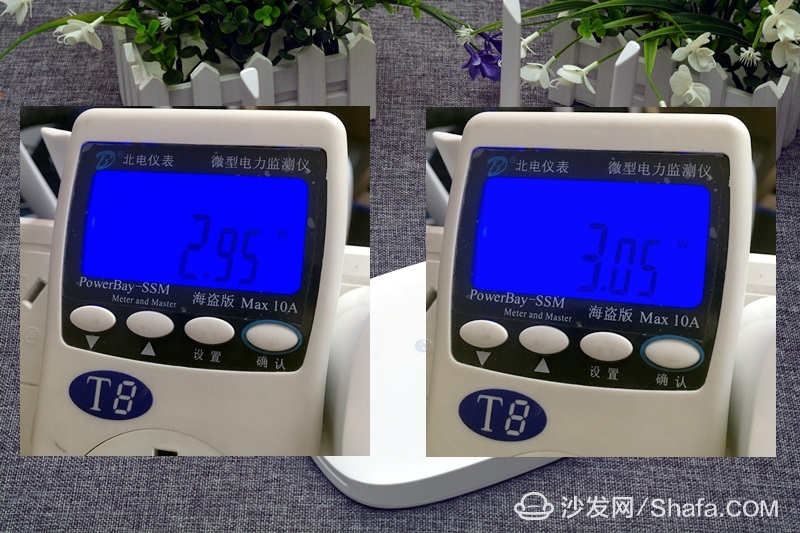
Router power consumption is very low, about 3W, 24 hours standby use, it will not be too expensive.
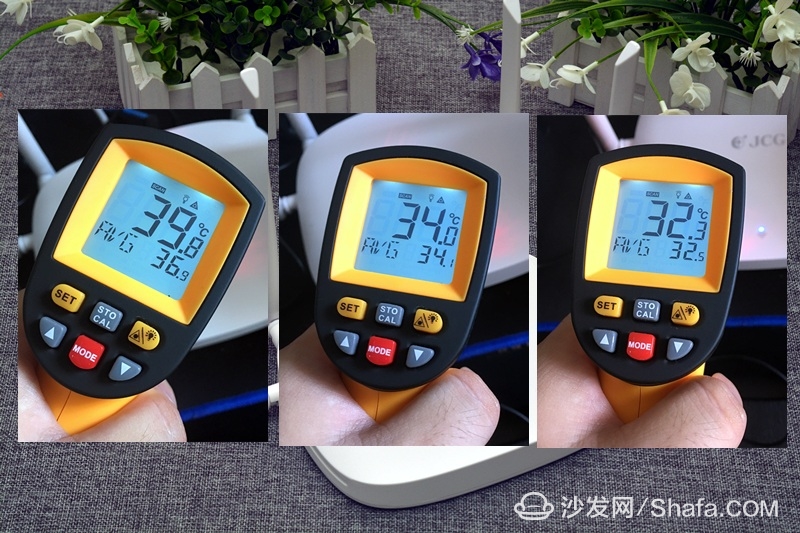
This is the test temperature of one day later. The room temperature is about 30°C. Each part of the router is tested with infrared temperature measurement**. The temperature on both sides of the router is about 32°C. The temperature in the middle part is a bit higher. The temperature below the “JCG†logo About 34 °C, above the maximum 39 °C. The overall temperature is not too high, to know that high temperature is also one of the factors of router instability.
Network, software settings:

JCG's favorite software settings interface, 9-square grid, easy to use. System information, network settings, 2.4G wireless settings, 5G wireless settings, signal management, QoS speed limit, traffic monitoring, system management, advanced settings 9 sections are separated by different colors.

Some of the common features of the router are not introduced. I will pick several major ones to introduce to you. The network settings include local area network, wide area network, MAC clone, WiFi relay, DDNS, and guest network. The wide area network can fill in the network account and password, and the MAC clone can modify the MAC address. There are often no changes encountered by the router. The reason for not being able to access the Internet after all is actually because the network is bound to the MAC address, so it is necessary to use the MAC clone to solve it. The WiFi relay function needless to say, because the location of my home network terminal is irrational, and we often use routers for relaying. For some guests or company visitors who are not very familiar, it is appropriate for them to use the visitor network.

Wireless network settings, where you can change the network name, channel and password, we must have met neighbors to change the network name to "my site I call the shots", "Pharaoh next door", "do not tell you the password" and other interesting names. In addition, WiFi enhanced mode and WiFi anti-jamming mode can be turned on to enhance signals and improve anti-interference ability. WiFi intelligent frequency conversion is a bit of meaning, and the transmission bandwidth can be automatically adjusted according to the signal strength of the client.
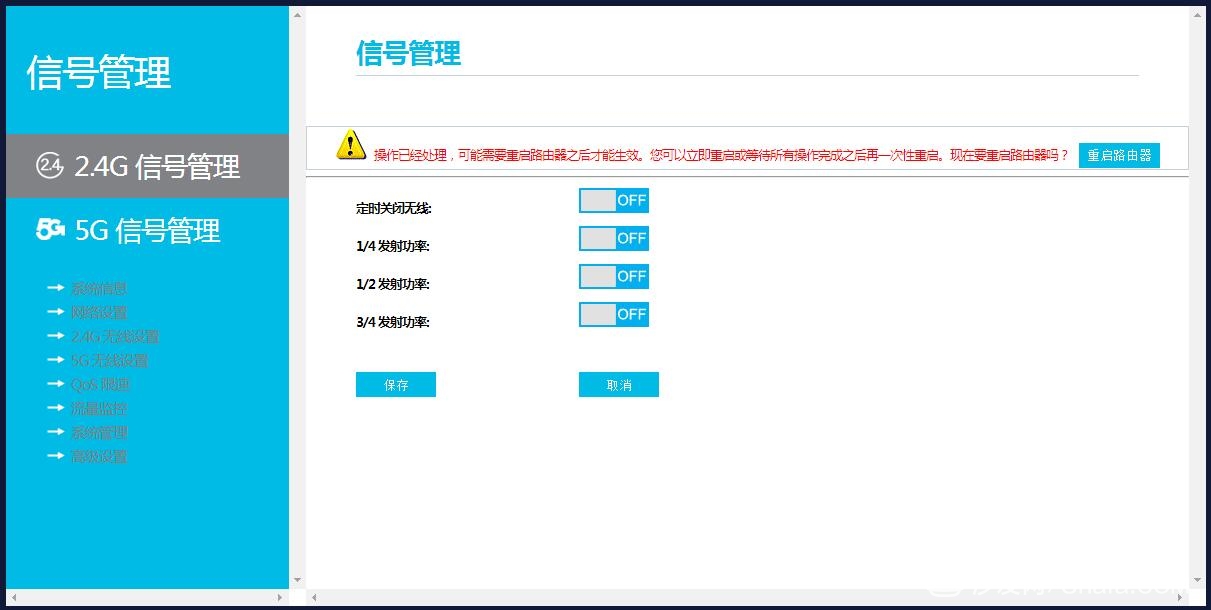
Signal management, you can turn off the wireless regularly, you can also set 1/4, 1/2, 3/4 transmit frequency. If there are elderly children or pregnant women at home, the firing frequency can be appropriately reduced.

QoS speed limit, this function is very practical, equivalent to a simple network management software. The routers used in the company are old-fashioned routers, which do not have a speed limit function. Therefore, a network management software is added so that everyone can reasonably allocate the bandwidth and work normally. Otherwise, if an individual secretly downloads or watches videos, it will cause the entire network card to fail. . Q9 QoS speed limit can set the total upload and download bandwidth, and can also set the uplink and download bandwidth separately for each client in the LAN.

At present, there are a total of 4 devices connected to the home, a desktop computer, two mobile phones, and a living room network box. With QoS speed limiting, the two mobile phones and network box were speed-limited, so I could enjoy playing CS:GO with a delay of only 12 and it was quite smooth. FPS shooting games have high requirements for time delay. You can play within 50 hours, and you have to pit your teammates.
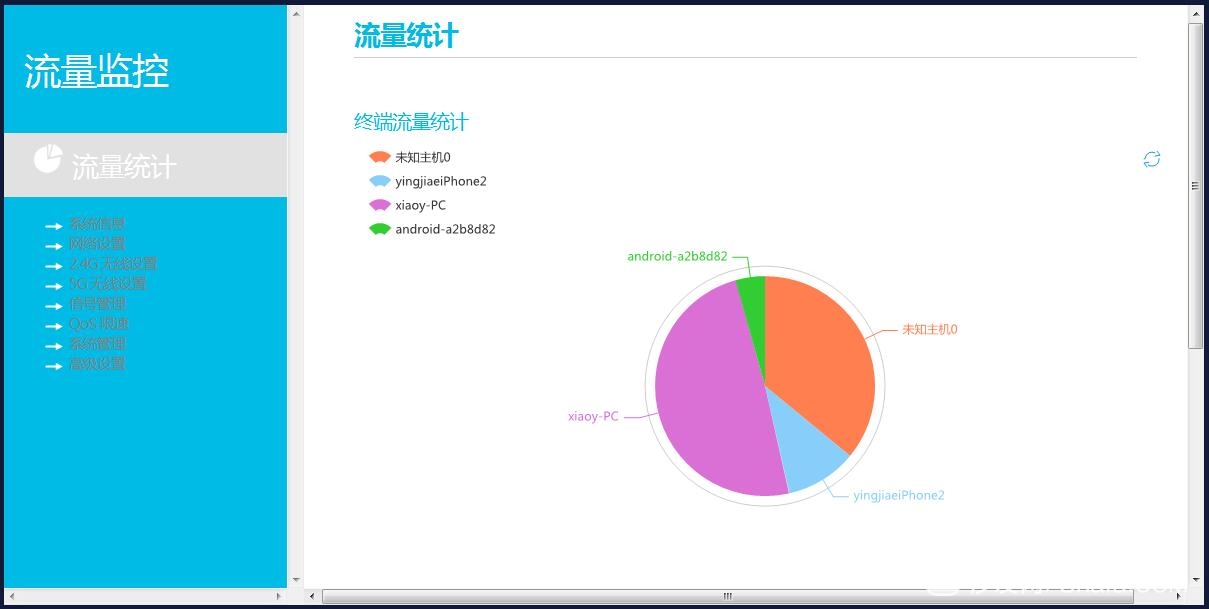
Traffic monitoring, graphical display, you can clearly see that those devices are more network bandwidth, and then they can be targeted for speed limit.
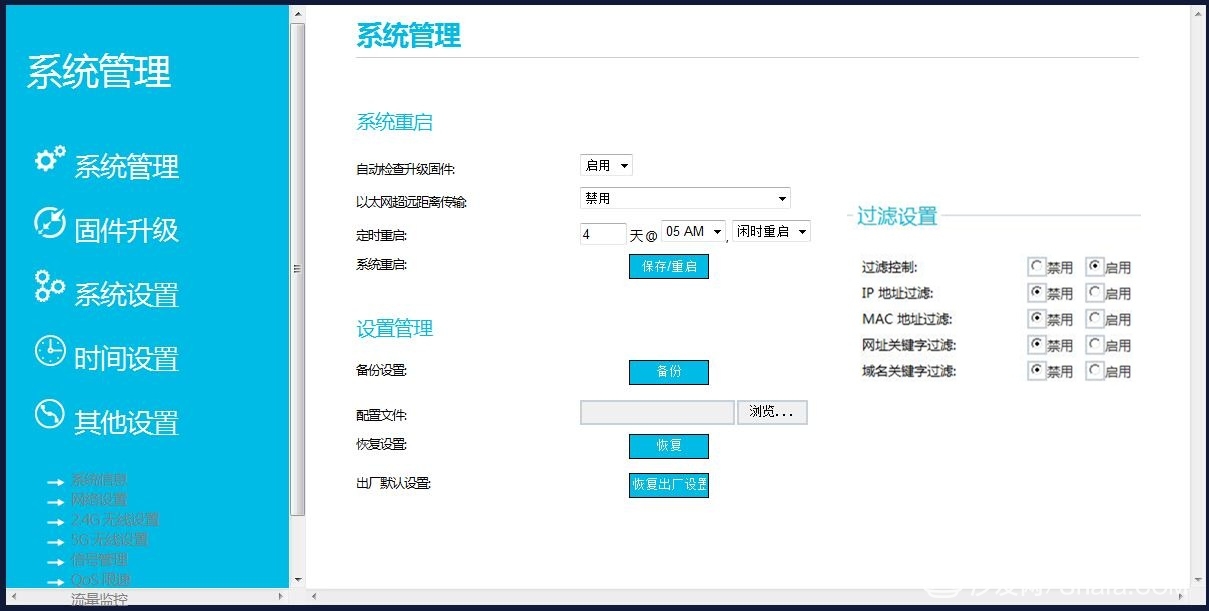
I merged the system management and advanced settings. System management can restart the router manually and during idle time to prevent network congestion. The firmware of the router can also be upgraded and factory settings can be restored. In the advanced settings, the security settings are mainly. The router has a filtering setting. You can set the IP address, MAC address, URL keyword, and domain name keyword. For some families with children, for some unhealthy IPs, websites, Keywords are filtered and children are given a healthy, green network.
Performance Testing:
Because the game test can see the real data comparison, Xiao Bian here to test with the now more fiery game.
The router is placed in the study room.
Second bedroom: The test location is about 4 meters away from the router, and it is separated by a wall.
Master bedroom: The test location is about 4 meters away from the router, separated by a wall and a large wardrobe.
Living room: The test location is about 7 meters away from the router, two walls apart.
Test Network: 50M
Test Tool: iPhone
Speed ​​measurement software: Speed ​​Test
Test Game: "The Glory of the King"

In order to test the delay of the game, I was also the first time I couldn't do the "King of Honor". After it was installed, the login game will automatically update the resource package, just to see the update speed, and the speed is about 3MB/s.
1, the study

The study is the source of the signal and the signal is the strongest. 5G signal test results: delay 12ms, download 49.22Mbps, upload 10.96Mbps, delay is very low, download is close to full speed; 2.4G signal test results: delay 12ms, download 33.78Mbps, upload 11.60Mbps, delay and 5G The same, because of frequency reasons, the download is lower.


The two pictures are tested under the 2.4G signal and 5G signal in the study respectively. The game delay is about 30ms or very low, and the operation is very smooth.
2, the second bedroom

5G signal test results: delay 12ms, download 38.14Mbps, upload 10.34Mbps; 2.4G signal test results: delay 17ms, download 25.62Mbps, upload 9.16Mbps. Because there is a wall interval, the distance increases, so the delay slightly increases, the download speed decreases, and the 5G upload speed does not change much. The 2.4G upload speed gap is about 2Mbps.


The delay under the two signals was higher than the study, but the operation was smooth and there was no stalling.
3, the master bedroom

5G signal test results: delay 18ms, download 12.93Mbps, upload 6.60Mbps; 2.4G signal test results: delay 13ms, download 20.14Mbps, upload 5.12Mbps. After a wall and a thicker wardrobe, the delay slightly increased, and the download speed and upload speed decreased accordingly.


4, the living room

5G signal test results: delay 13ms, download 5.59Mbps, upload 0.25Mbps; 2.4G signal test results: delay 12ms, download 19.77Mbps, upload 5.58Mbps. Because of the separation between the two walls and the master bedroom, the speed reduction is more pronounced.


The figure above shows the game delay time 90 for the living room 5G signal, and the figure below shows the game time delay for the living room 2.4G signal. Occasionally, network delay occurs when playing 5G signals, and the 2.4G signal can still run smoothly. In the final analysis, the layout of the home network is still unreasonable. If the router is placed in the middle of the living room, wireless signals in other rooms will be evenly balanced. After all, most of the time, activities are in the living room. It seems necessary to play mobile phones and watch online television. Re-arrange the home network and let the network box of the living room use the high-speed 5G signal smoothly.
Of course there are other applications besides the daily use of games, we also look at the test results.

The popular TV drama that year is using a blue-ray picture quality and dragging it to a point where it is not stuck.

While watching TV in the bedroom, the mobile game is also not a card. It can fully meet the network needs of daily family life.
Assessment summary:
JCG Q9 1200M smart wireless router, white body, sleek shape, and now is a simple style of home improvement. The router uses 2.4G/5G dual-band mode, 2.4G: 300Mbps, 5G: 867Mbps, and the router has four 5dBi antennas externally. The integral design is adjustable 180° in the front and rear, 90° in the up and down direction, and the antenna adapter is also tight. Long time will not pull. Of course, if you can use a split design, for some players who like DIY antenna, it is more practical, the average user does not have this necessary. Through actual tests, even if the home wireless network layout is unreasonable, the signal performance of the router is remarkable. In particular, the 2.4G wall penetration capability is quite strong, and the living room can also be played smoothly at two walls.
Router power consumption is very low, only 3W, long-term use temperature is not too high, the maximum did not exceed 40 °C, and now is still hot weather. The router can be set via a computer web page or a mobile phone APP to set the name, password, channel, and transmission frequency of the dual-band WiFi, and can also limit the QoS of the devices in the network, allocate the bandwidth reasonably, and do not interfere with each other. A stranger can also use it to make use of the visitor network, which is convenient and safe. It can filter through IP, MAC address, and keywords to give the family a safe and green network environment. JCG Q9 1200M smart wireless router is currently priced at 139 yuan, the price will be quite affordable, if you have already done broadband home gifted router can not stand, do not consider this 139 yuan JCG cannon It.
Smart TV/box information can focus on smart TV information network sofa butler (http://), China's influential TV box and smart TV website, providing information, communication, TV boxes, smart TVs, smart TV software, etc. Answering questions.
APM ac DC Power Supply is built-in standard automobile electrical testing curves,users can select any built-in curve to do the DUT performance test directly according to their demand. High voltage dc power supply meets different application demands.
Some features of the Variable voltage dc power supply as below:
- Ultrafast respond time and high efficiency
- Accurate voltage and current measurement capability
- Constant Power and wide range of voltage and current output
- Equips with LIST waveform editing function
- Compliant with SCPI communication protocol
- Support RS232/RS485/LAN/USB (standard) ,GPIB (optional)
- Master/Slave parallel and series operation mode for up to 10 units
- Built-in standard automobile electrical testing curves
- Full protection: OVP/OCP/OPP/OTP/SCP
- Voltage drop compensation by remote sense line.
- Have obtained CE,UL,CSA,FCC.ROHS
600V DC Power Supply,Programmable Power Supply,Switch Mode Power Supply,9 Volt DC Power Supply
APM Technologies Ltd , https://www.apmpowersupply.com