Many friends choose to start the millet TV box, originally wanted to decorate the fun APP, I do not know how to study how to install APP the most troublesome ~ ~ Since this is the way to use the millet small box of rice flour, provide the following Conventional or non-conventional installation methods are difficult and easy, I believe we all read carefully to understand it!
No.1: Screen Casting Artifact
This function uses Xiaomi's fun software: Xiaomi screens artifacts. It is a smart TV projection software. When the mobile phone and TV are on the same wireless network, you can easily project the photos and videos on the mobile phone to the TV, and you can also easily control the smart TV. Xiaomi screen-casting artifact built-in millet TV video resources, mobile phones can search for videos on TV and broadcast on TV.

After entering the main screen of Xiaomi screen-casting artifact, we can see that there are four options of "treasure chest", "video", "screenshot" and "application" on the top. If we need to install an application for the millet box, we need to enter the "application". The option was done.

There is a lot of software installed in the millet box application store. For example, a sofa butler is a very good one. Let's take a look at how to install software that is not in the millet app store. After clicking "Local" on the "Application" screen, go to the "Local Install Package" screen. This will display some software installation packages. Find the software you want to install on the millet box, and click the "Install" button.


We can see that if the software is not installed in the millet box application store, a prompt box for entering the verification code will appear, and a screen shot artifact verification code will appear on the TV screen.

After entering the verification code on the mobile phone, click the "Continue to install" button. The system will automatically start the software installation operation. After the installation progress bar is full, the software installation is completed.

No.2: Millet router installation method If your home is just using a millet router, then you can also use the millet router to install the millet box end. After updating to the new version of the millet box system, we will find an icon for “millet routing†on the main interface of the millet box. Of course, this requires the millet router to display it.

Click on the "millet routing" icon, we will enter the millet router storage disk interface, and here also on the storage disk files for video, pictures and music automatically classified, easy to find the appropriate resources. If we need to find a software installation package, we need to first enter the "catalog" interface.

Then through the directory interface to find the folder where you place the software installation package, after entering, click on the software installation package you need to install, according to the system prompts to install, or very easy.
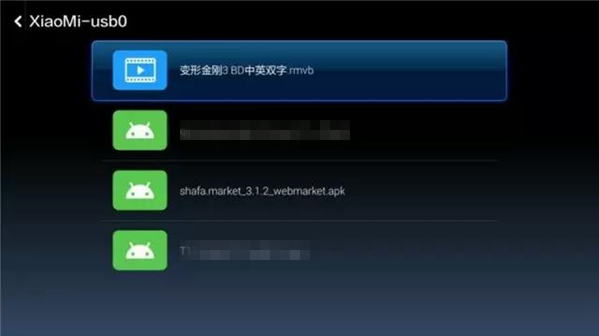
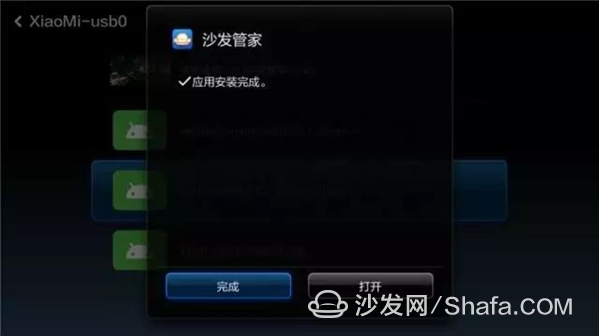
Of course, when the millet router has an external memory, some buddies click on the “millet routing†icon and do not display any files after entering. This is because the new version of the Xiaomi router system encrypts the files in the storage disk. You need to give the connected device the appropriate permissions to view the files in the Xiaomi router storage disk.
No.3: Computer PC Installation Method
1. Prepare to create a folder in the D drive or other drive letter, such as (apk), the directory where the APP installation files are stored!
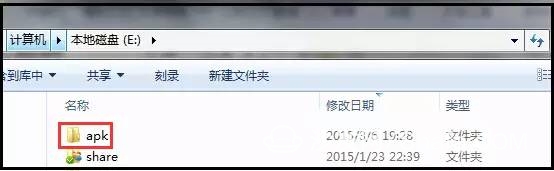
Set the apk folder as a shared folder, select the apk folder, and right-click to select [Properties] - Point Sharing.
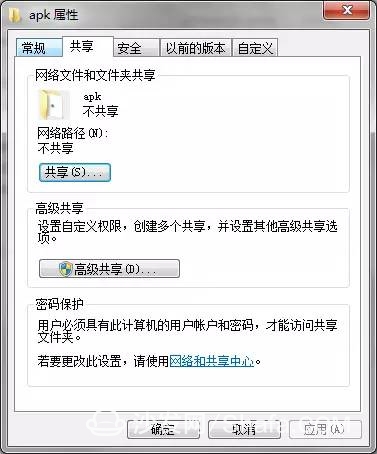
Add Everyone users and click Share! -- again to complete
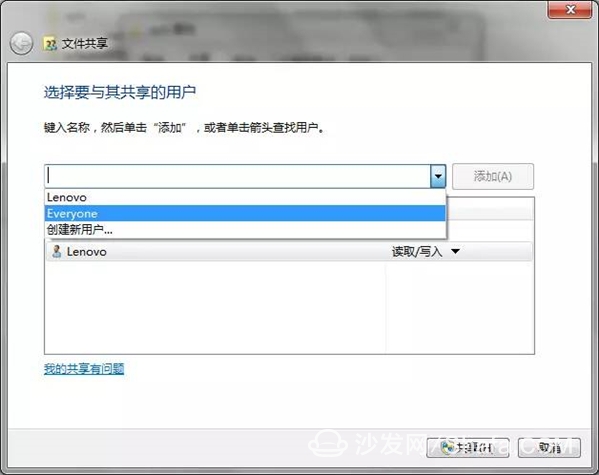
[Set user and password for input-free access sharing]:
1. Open the [Control Panel] 2. Open [Select Family Group and Sharing Options] 3. Open [Change Advanced Sharing Settings] 4. Find [Password Protected Share] Select Close Password Protected Share 5. Password Protect Share in Share To close and save changes
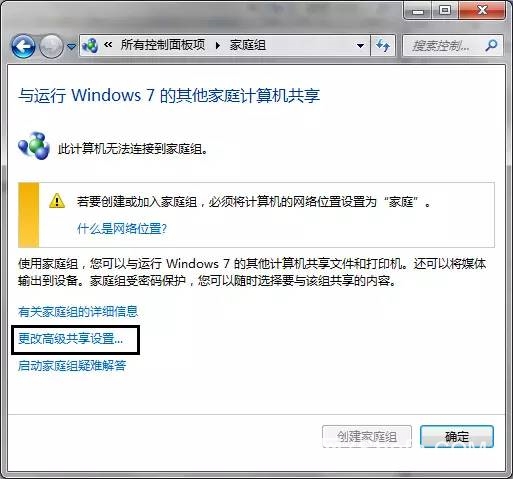
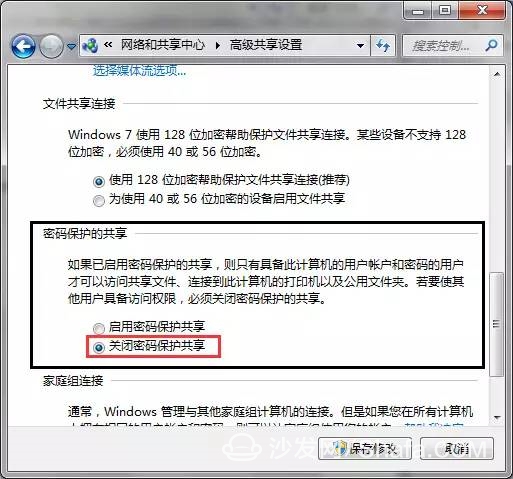
Use the download software to download the box-related APP software on your computer and save it in the APK folder.
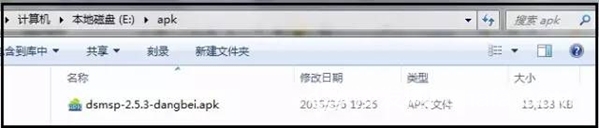
2. Xiaomi box access PC shared folder Install APP software â–¼ Open the TV and Xiaomi box, enter the interface, use the remote control to select the user - select the HD player

Press the remote control OK button to enter the folder for the device selection PC

What is displayed at this time is the APK folder that was just created. Select it.
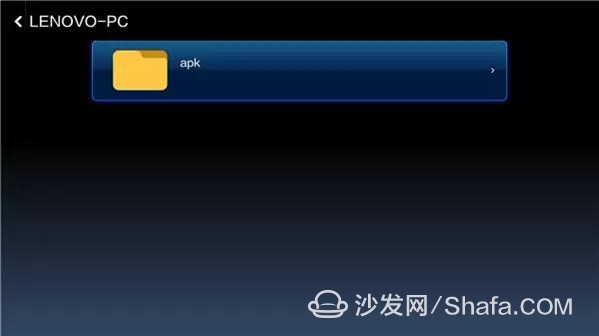
Shows the required APP software. After the selection, it will pop up the installation interface and confirm the installation.


Ok! Above, it is a little bit of caution for today's sofa net editors to share with you. If there are even better ways for friends, welcome to share them in the comments.
No.1: Screen Casting Artifact
This function uses Xiaomi's fun software: Xiaomi screens artifacts. It is a smart TV projection software. When the mobile phone and TV are on the same wireless network, you can easily project the photos and videos on the mobile phone to the TV, and you can also easily control the smart TV. Xiaomi screen-casting artifact built-in millet TV video resources, mobile phones can search for videos on TV and broadcast on TV.

After entering the main screen of Xiaomi screen-casting artifact, we can see that there are four options of "treasure chest", "video", "screenshot" and "application" on the top. If we need to install an application for the millet box, we need to enter the "application". The option was done.

There is a lot of software installed in the millet box application store. For example, a sofa butler is a very good one. Let's take a look at how to install software that is not in the millet app store. After clicking "Local" on the "Application" screen, go to the "Local Install Package" screen. This will display some software installation packages. Find the software you want to install on the millet box, and click the "Install" button.


We can see that if the software is not installed in the millet box application store, a prompt box for entering the verification code will appear, and a screen shot artifact verification code will appear on the TV screen.

After entering the verification code on the mobile phone, click the "Continue to install" button. The system will automatically start the software installation operation. After the installation progress bar is full, the software installation is completed.

No.2: Millet router installation method If your home is just using a millet router, then you can also use the millet router to install the millet box end. After updating to the new version of the millet box system, we will find an icon for “millet routing†on the main interface of the millet box. Of course, this requires the millet router to display it.

Click on the "millet routing" icon, we will enter the millet router storage disk interface, and here also on the storage disk files for video, pictures and music automatically classified, easy to find the appropriate resources. If we need to find a software installation package, we need to first enter the "catalog" interface.

Then through the directory interface to find the folder where you place the software installation package, after entering, click on the software installation package you need to install, according to the system prompts to install, or very easy.
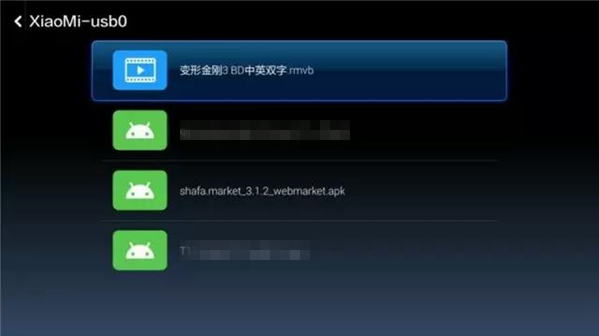
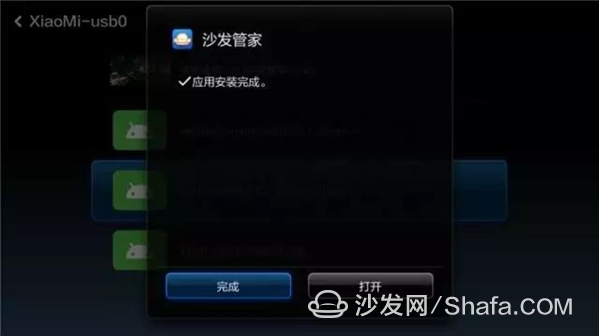
Of course, when the millet router has an external memory, some buddies click on the “millet routing†icon and do not display any files after entering. This is because the new version of the Xiaomi router system encrypts the files in the storage disk. You need to give the connected device the appropriate permissions to view the files in the Xiaomi router storage disk.
No.3: Computer PC Installation Method
1. Prepare to create a folder in the D drive or other drive letter, such as (apk), the directory where the APP installation files are stored!
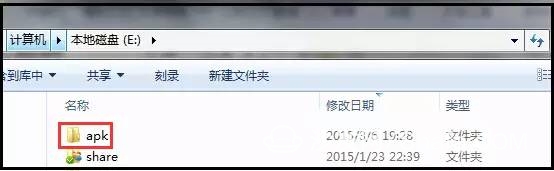
Set the apk folder as a shared folder, select the apk folder, and right-click to select [Properties] - Point Sharing.
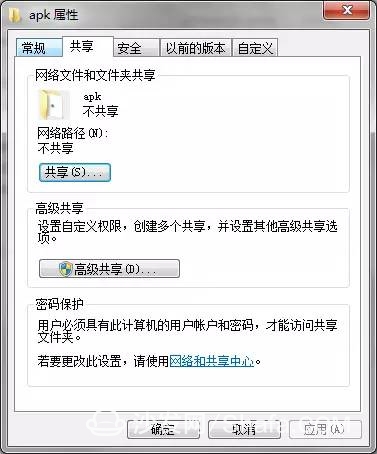
Add Everyone users and click Share! -- again to complete
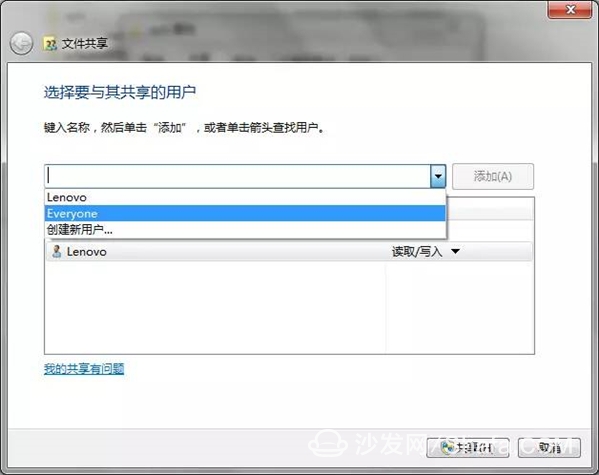
[Set user and password for input-free access sharing]:
1. Open the [Control Panel] 2. Open [Select Family Group and Sharing Options] 3. Open [Change Advanced Sharing Settings] 4. Find [Password Protected Share] Select Close Password Protected Share 5. Password Protect Share in Share To close and save changes
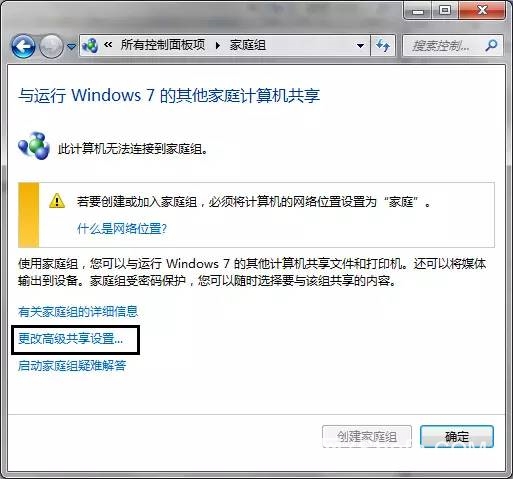
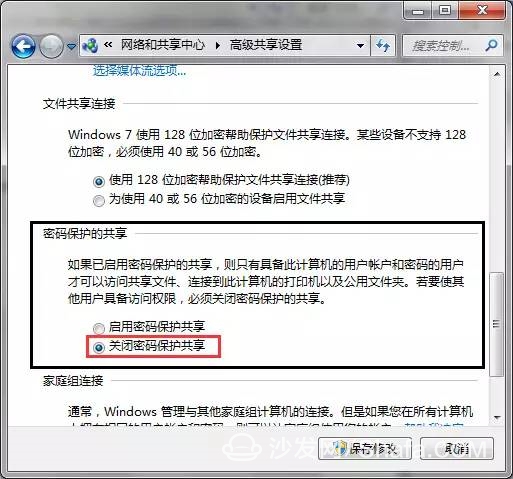
Use the download software to download the box-related APP software on your computer and save it in the APK folder.
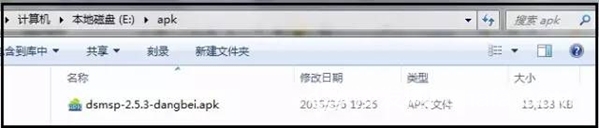
2. Xiaomi box access PC shared folder Install APP software â–¼ Open the TV and Xiaomi box, enter the interface, use the remote control to select the user - select the HD player

Press the remote control OK button to enter the folder for the device selection PC

What is displayed at this time is the APK folder that was just created. Select it.
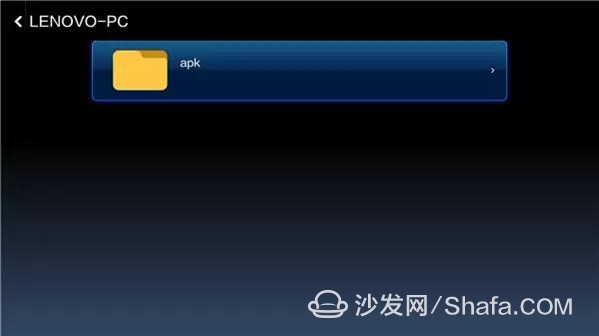
Shows the required APP software. After the selection, it will pop up the installation interface and confirm the installation.


Ok! Above, it is a little bit of caution for today's sofa net editors to share with you. If there are even better ways for friends, welcome to share them in the comments.
Italy Switch Socket W62B Series
Sockets And Switches,Black Nickel Sockets,Light Switches And Sockets,Chrome Plug Sockets
Guangdong Jinli Electrical Appliance Co., Ltd , https://www.sokelectric.com