Dedicated YouTube watchers have, for years, yearned for a heightened level of visual quality, surpassing the standard 1080p resolution. Their desire was finally met in early 2023 when YouTube unveiled “1080p Premium.†1080p Premium is a new video quality option that the company is offering to Premium users. This improves the overall bit rate of the video and enhances the quality, sharpness and details.

This new offering, boasting an elevated bitrate, promises an enriched viewing experience that caters to the discerning tastes of avid viewers. Bitrate, in the context of video, refers to the quantity of data bits transferred between an information source and its target destination within a one-second timeframe. When applied to videos, it represents the sum of data bits sent from YouTube to you every second. The higher bitrate not only results in crisper and more vibrant imagery but also unveils finer details within videos, making it particularly gratifying for content genres that rely on intricate visuals.Â
For those with larger screens, this enhanced resolution mitigates pixelation concerns and ensures content looks pristine even on expansive displays. This gives smoother playback, especially during high-motion sequences, offering a more immersive escapade into the world of online videos.Â
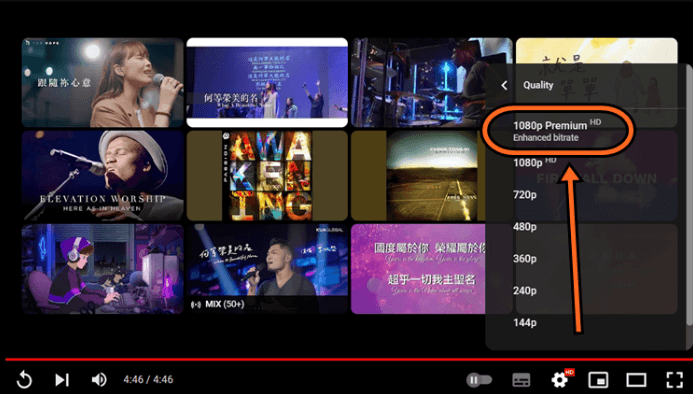
When you subscribe to premium YouTube services, you will find even more value in your subscriptions. If you are a content creator, you get to be empowered to showcase your work in its full glory. Moreover, this introduction hints at the possibility of future developments, potentially bringing even higher quality options to the platform.Â
Understanding how 1080p Premium work
1080p Premium does not work the same way as 1080p video. It is a step beyond standard 1080p video on YouTube, and its difference lies in the bitrate. The Bitrate plays a crucial role in video quality. The faster the data transfer rate, the better the video quality. In terms of bitrate, 1080p Premium introduces a higher bitrate compared to the typical 1080p videos you encounter on YouTube, which typically play at a bitrate of 8-10Mbps. For instance, 1080p Blu-Ray which streams at a higher bitrate of 40Mbps results in exceptional video quality. But with 1080p Premium, this enhanced bitrate means that 1080p videos will look significantly better, especially during scenes with a lot of motion. This improvement allows for a superior viewing experience, especially for channels that exclusively upload content in 1080p, like Kurzgesagt.Â
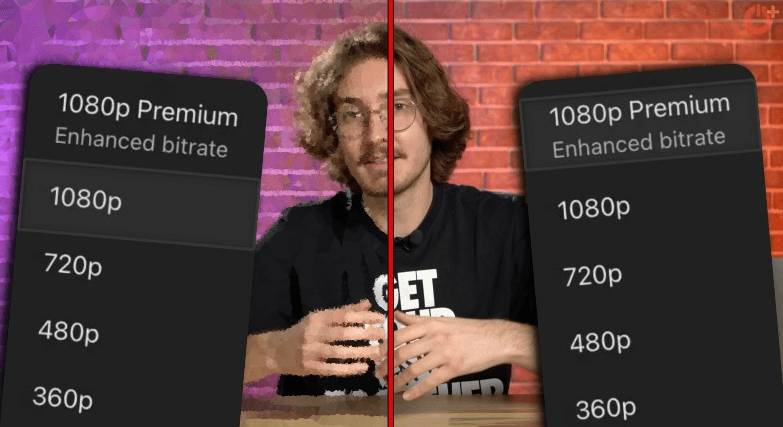
However, it is pertinent to note that 1080p Premium does not apply to videos uploaded at different resolutions. You cannot downscale a 4K video to 1080p Premium, nor can you upscale a 720p video to this format. The improved 1080p Premium feature is presently accessible on iOS and the YouTube desktop web interface. It is also compatible with select television devices, including Google’s Chromecasts that do not run on the Android operating system, as well as various game consoles. YouTube emphasizes that the enhanced 1080p Premium option brings notable advantages to videos with dynamic motion, such as action movies and sports broadcasts.Â
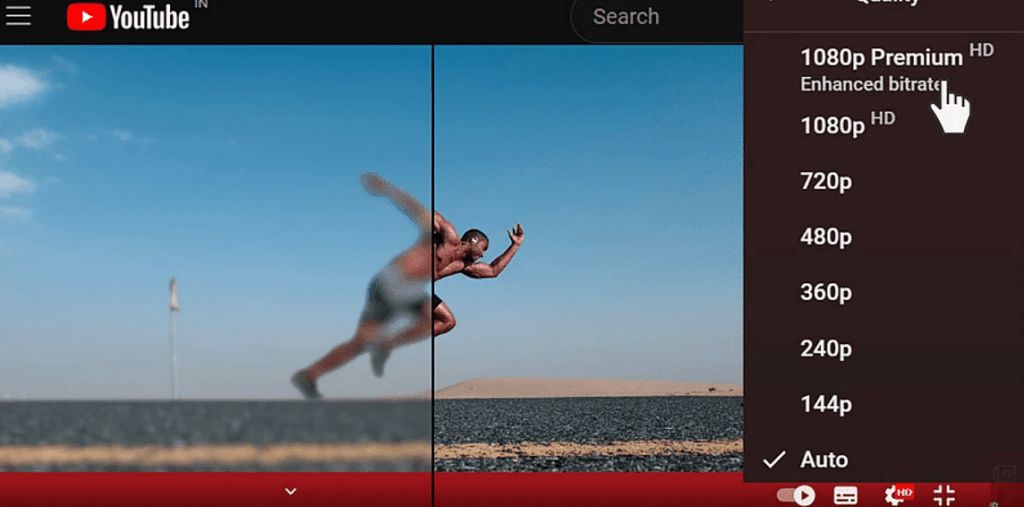
The increased bitrate plays a pivotal role in reducing compression artifacts that often cause video content to appear blurry or pixelated, ensuring that fast-paced and visually intricate sequences maintain their clarity and detail.
The introduction of the 1080p Premium option does not compromise the existing 1080p quality available to free-tier users. While infrequent YouTube users might not find a YouTube Premium subscription to be cost-effective, it becomes a compelling choice for frequent viewers who seek an ad-free experience and the added benefit of the new 1080p Premium feature. For this group of users, the 1080p Premium feature holds the potential to significantly elevate their overall viewing experience, making the Premium subscription more worthwhile.
How to enable and use 1080p Premium on your device
To access 1080p Premium on your PC, iPhone, and Android devices and enjoy the enhanced bitrate option, you must meet specific requirements. The conditions necessary to enjoy the 1080p Premium resolution are as follows:
- Obtain a 1080p premium account
The enhancement in data transfer speed results in increased costs for YouTube. As a result, the 1080p Premium resolution is an available exclusively to paid subscribers. To access this feature, you must subscribe to YouTube’s premium service.Â

Presently, regular YouTube viewers are to pay a monthly fee of $11.99 for YouTube Premium, which includes a one-month free trial. But if you are considering the family plan, the cost is $17.99 per month, but this does not come with a one-month free trial. With the family plan, you have the option to include up to five family members aged 13 and above in your household. Students get the best out of the offer as they are to pay just $6.99 per month and enjoy an extended three-month free trial.
- Get a compatible device that supports YouTube’s 1080p Premium resolution.
The YouTube 1080p Premium feature is accessible on iOS, iPadOS, Android, and desktop platforms.Â

When you view a video that is compatible with this feature, you will be presented with the choice to switch to the 1080p Premium resolution.
- Open a YouTube video that is uploaded in 1080p
Now that you have obtained the YouTube Premium account and a compatible device, you need to open a video that is uploaded in 1080p because the 1080p Premium option is not available for every video. You can activate this feature solely for videos that have been uploaded in the 1080p resolution and not higher or lower than 1080p. For those ones, you will only have access to the standard quality settings.
Now that you have successfully subscribed on the appropriate device, the next step is to use the YouTube 1080p premium on your device.
How to use the You Tube 1080p Premium on your device
With a compatible device and a YouTube Premium account, you should see the 1080p Premium option on certain videos. Here’s how to enable and use it:
Step 1: If you are using a desktop computer, visit the YouTube website. Mobile users should open the YouTube app. Ensure that you are logged in with the account that has a YouTube Premium subscription.
Step 2: Play the video on which you want to try the feature. Make sure that the video has been uploaded in 1080p resolution.
Step 3: Mobile users should tap the settings (gear) icon located in the top right corner of the player, then select “Quality.†Desktop users should click the settings (gear) icon situated in the bottom right corner of the player, then click on “Quality.â€
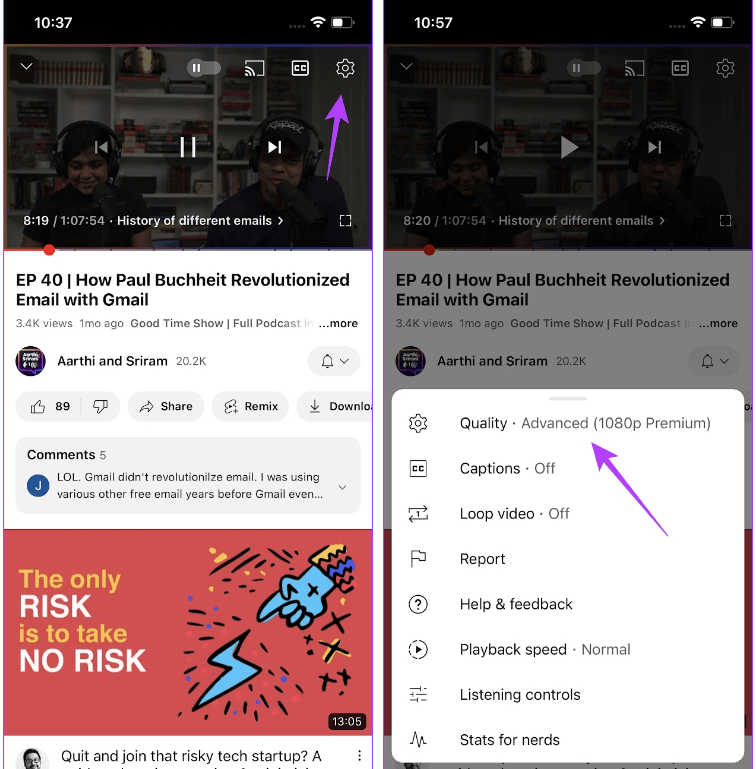
Step 4: Choose “Advanced.†You will be presented with the available video quality settings.
Step 5: Then you select the “1080p Premium†option and allow the video to load.Â
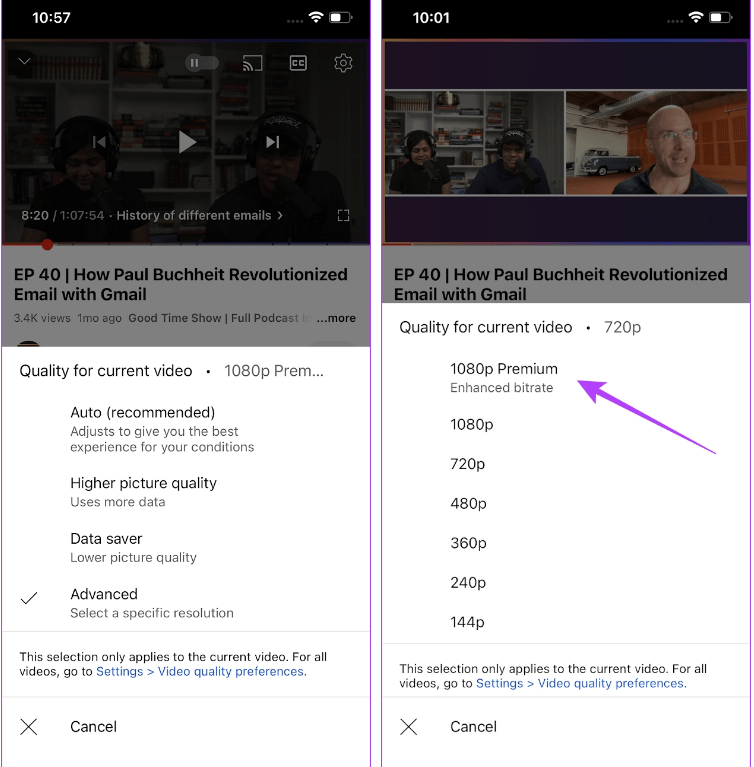
The video will then play in the 1080p Full HD resolution with an enhanced bitrate. If you do not observe a change in quality, you can simply reload the video and repeat the previous steps.
ZOOKE provides you with safe and reliable connector products, with 3.5 spacing products providing more possibilities for limited space and creating more value for the research and development and production of terminal products.
3.50 wire to board connectors,3.5 connectors,ZOOKE connectors
Zooke Connectors Co., Ltd. , https://www.zooke.com